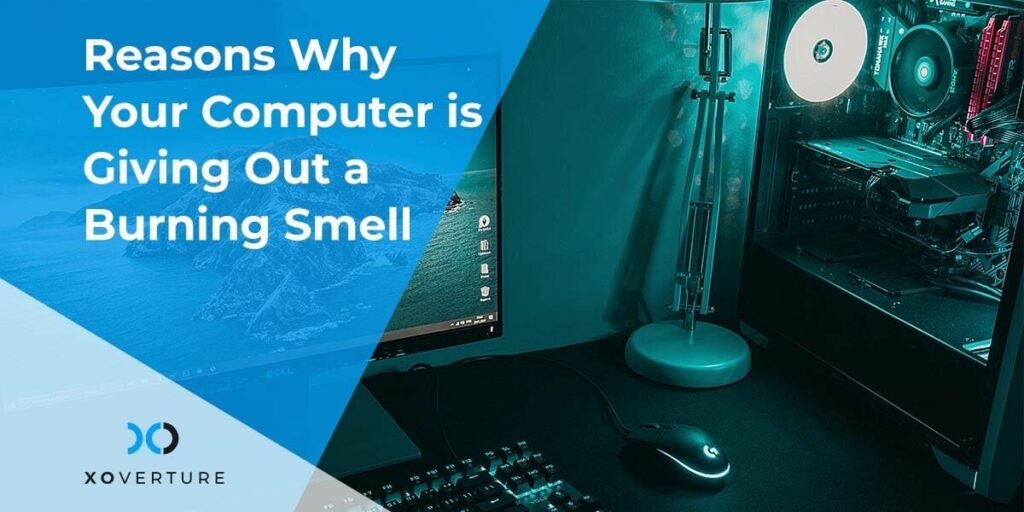“Why is my WiFi so slow all of a sudden?” If your WiFi became slow all of a sudden and it hasn’t happened before, it’s probably a temporary issue. Here’s how to narrow down the exact cause and fix it.
This guide should be useful for both business and home users. If you’re doing this at work, make sure you’re coordinating it with your IT admin or department and your colleagues.
Is It the Site or Service You’re Using?
First, see if the issue is with the site or service you’re using. Check out other sites and services to see if they’re slow as well. For example if you’re using Gmail and it’s slow, you can try looking at cnn.com or something like that to see if it’s slow as well.
Is the Problem Your Device, Internet Connection, or WiFi?
To narrow down the problem, start by checking your connection speed to the internet. Just Google “internet speed” and use the search engine’s integrated connection speed checker. This might be tough to judge if you’re not familiar with your typical internet speed. Anything above 30 Mbps is more than fine and anything above 100 Mbps is great.
If you have decent internet speed and you’re still dealing with slowness the problem is probably your device and not your WiFi.
If your internet shows up as slow and you know you paid for substantially faster internet (the Gbps/Mbps number your ISP advertised is usually a maximum, not an average, so you shouldn’t expect to get those speeds at all times), here are some next steps to take:
Double-check it’s not just your device. Check the internet speed on another device. Ask someone else if you have to.
If the problem isn’t your device, check your wireless router or access point. As long as no one’s using it for anything important, you can try restarting it to see if it fixes the issue.
If your WiFi is still strangely slow, try plugging a device directly into your internet modem via an Ethernet cable if you can (making sure you’re not still connected via WiFi), and then check your internet speed. If this speed is substantially slower than what you pay your ISP for, then the problem is most likely on the ISP’s end.
If Your Device Is the Problem
Is it a new problem with your device or browser? If something on your device is using up a lot of processing resources in the background it might seem like your internet is slow but actually it’s a problem with your device. Low disk space and viruses can cause performance problems that may resemble network slowdowns too. Fix whatever the problem is to ensure it’s not your network – end the process, delete unneeded files to free up space, run a virus scan, perform a restart, whatever needs to be done.
If Your Internet Connection Is the Problem
You can either wait to see if your speeds return to normal or contact the ISP to complain. They may be able to do something remotely to fix it, or they may have to send someone out to do some physical work.
Keep in mind that internet speeds may fluctuate depending on the bandwidth usage of your neighbors. In most neighborhoods, you share a finite amount of total cable bandwidth with the other homes and apartments in the area. If everyone is at home at night watching 4K Netflix, that could be causing your WiFi to be slower than it is during the day when most people are at work.
If Your WiFi Is the Problem
If restarting your router or wireless access point didn’t fix the problem, here are some reasons why your WiFi might suddenly be slow:
Fix whatever the problem causing your device or phone is running slow to ensure it’s not your network – end the process, delete unneeded files to free up space, run a virus scan, perform a restart, whatever needs to be done.
Did you move locations? WiFi routers and access points are only effective to a certain range. Move closer to the WiFi source to see if performance improves. Obstructions like walls and other electronics can also have an effect on WiFi performance.
Is someone on your network using a lot of bandwidth? Perhaps one of the people in your apartment or house is downloading a large file or streaming an ultra-high-definition video.
Have you added any devices to your network recently? Devices like wireless cameras can use up a lot of bandwidth. If more people are on your network, you may need to consider upgrading your internet plan or your equipment. You can also try to reduce interference on your network by assigning devices to specific WiFi channels.
Could new people be accessing your network? There are rascals and cheapskates out there that will try to steal your WiFi rather than pay for their own. If your WiFi network doesn’t have a password, add one. If it has one, try changing it. Make sure to use WPA2 encryption.
Still Having Problems with Your WiFi as a Business? Get Help Now
Still wondering, “Why is my WiFi so slow all of a sudden? Contact us today for help.