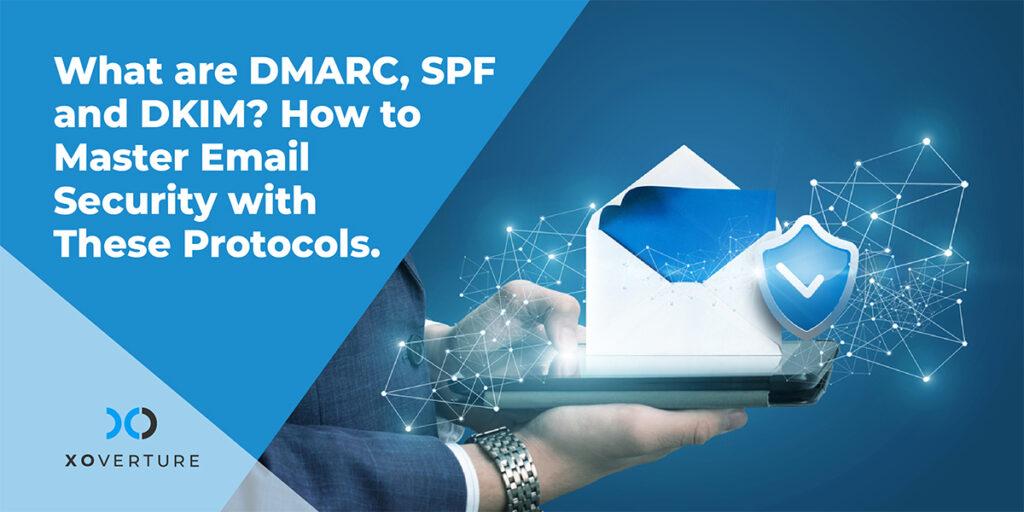As more people rely on internet-connected devices like computers and smartphones, cybersecurity has become very important. Your devices are protected from viruses and hackers – thanks to cybersecurity, which also assures confidentiality.
As complex as cybersecurity may sound, preventing criminal use of your devices doesn’t necessitate an extensive knowledge of technology. Here are 7 useful tips for cybersecurity that everyone should comply with.
Using A Password Manager Is A Must
The very cybersecurity tip is to use a password manager. It is software that keeps your login details and passwords in an encrypted file. All you have to do is to remember just one master password to access all of your other passwords.
This is far more practical and safe as well. You can quickly and easily connect to your accounts without ever having to worry about forgetting your password. You won’t ever have to worry about someone stealing your login details either.
Keep Your Software Up To Date – Latest Version Always
Keeping your software up to date is among the most important cybersecurity tips. Why? Since software developers continuously identify and repair new flaws in their products.
If a piece of software isn’t patched and you aren’t using the most latest versions, there may be known vulnerabilities. And if a hacker discovers them, they can use them to exploit your system.
Therefore, ensure that your operating system, web browser, and any other apps you use are all running at the most latest versions. Additionally, if an update is released while you are in the middle of anything, you should still install it because it is better to be safe than sorry.
Stay Protected – Create Strong Passwords
Guessing the passwords of the owner is one of the most common methods used by hackers to get access to computers and other devices. Choosing a strong password will protect you from being hacked illegally by cyber criminals.
Create a quality password by:
- Using 8 characters or more
- Using lowercase and capital letters
- Including numbers and symbols
Using the same password to log in to every device or account is another mistake that is frequently repeated while creating passwords. Make sure each password you create for your accounts and devices is unique.
You can use a password management tool to avoid constantly confusing one password with another, even though it might be challenging to remember them all on your own.
Backup Your Data Regularly
Have you ever failed to hit the save button on an assignment, resulting in its loss? Without a reliable backup, your data could experience the same thing. Your device could unexpectedly lose all of its data, including significant documents and pictures if a virus attacks it, it’s hard drive crashes, or it is somehow damaged. Regularly backing up your device can help you avoid such a disaster.
You can back up data by using:
- Cloud backup
- External hard drives
- Flash drives
- Backup services
Turn On Two-Factor Authentication
Another approach you can implement to prevent hackers from accessing your online accounts is two-factor authentication. Every time you log in, you can opt to have a code delivered to or produced on your device, such as your phone, that you can use to validate your identity. That way, even if someone gets hold of the account password, they won’t be able to access your accounts if they don’t have access to your phone to receive the code.
Cloud Security
The way data is stored and accessible in companies has been completely transformed by cloud computing. Businesses are being transformed by these digital applications, but because private data is being held in such large amounts remotely, there is a risk of widespread hacking. Although many large businesses are attempting to protect their data, by choosing the right cloud service provider, you may store your company’s data on the cloud in a way that is both safer and more affordable.
Insider hacking poses a considerably greater threat to small cloud organizations than it does to large ones. According to Gartner, end users will be at fault for 99% of all cloud security problems by the end of 2023. As a result, training in cyber security awareness can assist employees in using cloud-based applications safely.
Use Antivirus Software
In addition to slowing down your system, viruses can delete or corrupt files and cause hard drive crashes. Antivirus software protects your devices by identifying and removing viruses before they can cause any damage.
Antivirus software can protect your device from hackers, block spam and advertisements, safeguard your data and files, and provide security against other online cyber threats in addition to providing virus protection.
Don’t consider only pricing while choosing antivirus software. In order to get the most for your investment, you should take into account the software’s email scanning capabilities, download protection, speed, malware scanning ability, compatibility with your device, and privacy policy. Some of the top antivirus software include – Norton, McAfee, and Intego, among others
Bottom Line
There you have it! These are the top 7 cybersecurity tips we can give you for 2023. We sincerely hope you found this post to be useful and that you’ll use our suggestions. Don’t hesitate to get in touch with us if you have any questions or concerns. Stay safe out there!