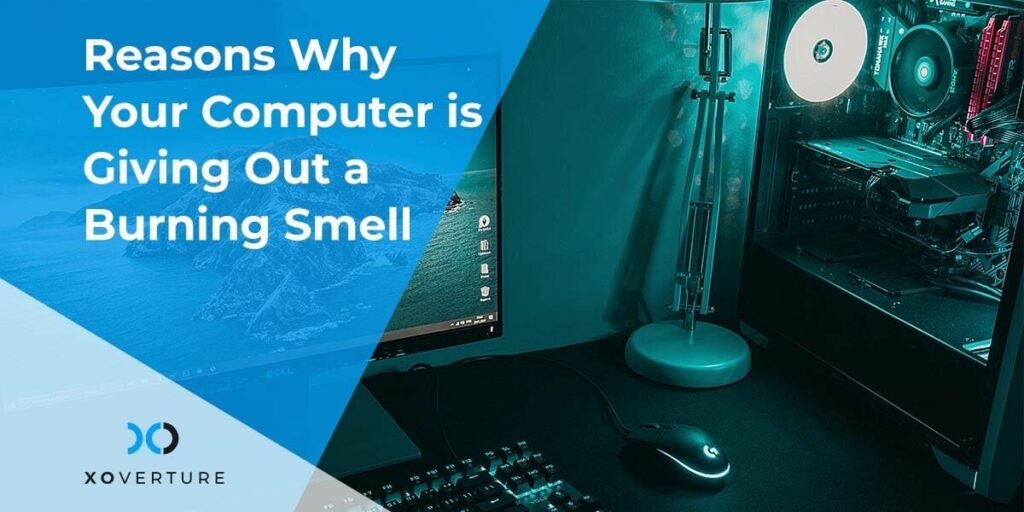WiFi networks are scalable and versatile, thus the vast majority of enterprises employ them. However, when it comes to protecting your business data, your wireless network can be a liability if you do not take timely steps to secure it. Placing a security policy to reduce the risk of your office WiFi from being exploited is a critical step. Nefarious entities may employ Internet-connected gadgets to obtain personal information, steal identities, corrupt financial data, and listen to—or watch—users invisibly. This type of behavior can be avoided by taking a few safeguards in the configuration and use of your equipment.
Common Network Security Threats
- If your office is located in a densely populated area, your wireless network could be exposed to a large number of undesired users. These users may be able to engage in unlawful activities, monitor and record your online activity, or steal personal information.
- Wardriving is a type of piggybacking that is unique. A wireless access point’s broadcast range can make internet connections available outside your office. Knowing this, some computer users have created a hobby of driving about cities and neighborhoods with a wireless-enabled computer—sometimes with a powerful antenna—looking for unsecured wireless networks. Wardriving is the term for this type of behavior.
- Many public access points are unprotected, and the data they transmit is unencrypted. This could jeopardize your confidential interactions or transactions. Malicious actors could use sniffing tools to get sensitive information such as confidential documents, passwords, or credit card details because your connection is transferred “in the clear.” Make sure that all of the access points to which you connect employ WPA2 encryption.
Don’t just accept the fact that it hasn’t happened to your company yet. That isn’t to say it won’t happen in the future (until you have secured your wireless network). Your corporate WiFi network security could be jeopardized due to complacency and denial. So, unless you’ve decided to take your company back to the 1980s or 1990s, you can’t ignore the vulnerabilities that are waiting to weaken your office WiFi network.
Ways to Secure Your Office WiFi Network
To ensure that your organization has a highly secure wireless network, try putting the following suggestions into practice.
Find a Physically Secure Location for Your Router
Try simple measures like moving the router to a more secure location with restricted access before moving on to more complicated methods to secure your business’s WiFi network. It could be a secure location, such as a locked cabinet or a locked office room. If you want to make it extra safer, use video surveillance to keep an eye on the router at all times. To avoid such accidents, you should also invest in very trustworthy corporate internet solutions.
Separate Network for Guests
It is recommended that you keep a separate network for your visitors and that you choose a person who is extremely secure for your business. To provide optimal security for your company’s devices, invest in TLS, MDM enrollment, and WPS2. Create and deploy subnets for internal and guest WiFi networks to share reduced congestion, improved network structure, and seamless tracking and prevention of undesired network activity.
Keep a Distinct SSID Name and Password
If you use the default Service Set Identified (SSID) name and password, hackers can quickly get access to your machine. So, the first step in making it secure is to hide or modify the SSID name, as well as create a strong password to encrypt your network.
Hackers are aware of the practice of using common SSID names (e.g., admin). It will take them no time at all to gain access to that network without having to do much. To make the password more difficult for attackers to crack, incorporate numerical, special characters, alphabetic, uppercase, and lowercase letters.
Update Your Software and Firmware Regularly
Make sure your software and other network devices’ firmware are up to date with the latest security fixes. Because WiFi networks are extremely vulnerable to hackers, it is critical for your company to upgrade them on a regular basis. These patches will undoubtedly eliminate particular network flaws that could otherwise make your network weak and insecure. As a result, it’s a good idea to invest in high-end, secure firmware and software and keep it updated.
Never Repeat a WiFi Password
For your wireless network, a weak password or the use of the same password repeatedly is quite dangerous. Hackers use the power of weak passwords to get access to your company’s network and make things worse for you. In order to steal your important company information, attackers just need a few minutes to get access to your system. To begin, hackers require a handshake from a WiFi-connected device with a weak password. After that, they are free to abuse the gadget and the data in any way they see fit.
Deactivate WiFi Protected Setup
WPS, or WiFi Protected Setup, is a specific setup that allows you to pair a device with an encrypted network with a single button press. The only problem with WiFi Protected Setup is that anyone can use it to gain instant access to your router. It’s that simple for a hacker to obtain access to your WiFi network.
So, in addition to securing your WiFi in a closed area, you must also switch off this feature to ensure that it is entirely safe for your entire business.
Encode Your Local Traffic with VPN
Even if the hackers don’t have the password, they can readily monitor traffic on a local network. As soon as hackers have the password, they first need to record the traffic and decrypt it. On the internet, HTTPS has been making everything safer.
VPNs, on the other hand, can easily deter traffic snooping. In order to protect the information, VPNs encode local traffic making it vulnerable to phishing attacks. Moreover, if you use VPN, the cyber attackers cannot figure out what you are doing on the internet. Hackers find it more difficult to reroute consumers to harmful websites with VPN, which is a good indicator for any organization.
So, if you wish to be not an easy target for the attackers, you’re recommended to invest in a dependable and high-end VPN that offers numerous levels of protection. If you search the market for reputable VPNs with the highest level of security, you will undoubtedly find some. Do thorough market research before investing in VPN as it’s about the data security of your company.
Protect Systems that Access Your WiFi Network
Hackers could infiltrate your WiFi network in the tiniest of ways. Using high-security systems can protect your confidential data and information. You should have anti-malware software installed on each system that connects to your company’s WiFi network. Also, do not forget to monitor the updates of your company’s programs/apps and operating systems. It helps you reduce the number of bugs and security flaws.
Install Web Application Firewall
The Web Application Firewall, or WAF, protects the sensitive and vital information of your clients that buy your services and products online. When you implement WAF, the information and data of your customers are highly safeguarded. Furthermore, all critical information is well-protected from hacker attempts.
Employ SSL Certificates
SSL certificates are required to ensure the complete safety of online transactions. When customers make online transactions on your website, it ensures that the website is secure for both you and your customers. A Secure Socket Layer (SSL) certificate allows a secure connection to be established between a web server and a browser and that keeps your business and your consumers completely safe.
Secure Access to Shared Folders
It’s critical to limit your employees’ access to specific resources, files, and folders. Always double-check the permissions for folder sharing. You should know who has access to your files, folders, and other resources. If you are not aware of that, now is the moment to do so. You should be aware of the permissions of your folders and files in NTFS.
Configure sharing options for network devices as well as storage for all network-connected devices. When you configure sharing options, you can quickly keep track of who has access to your sensitive data, folders, and files.
Do Not Use Other Networks for Business Activities
Businesses frequently require the transfer of files and data from one computer to another. As a professional, you’re never suggested to use any other network to discuss or share any sort of business-related information. It would be great if you keep all of your devices linked to a single legitimate WiFi network in a secure location, such as a locked room.
Check all systems and gadgets on a regular basis to make sure they aren’t set to connect to an available network automatically. The practice ensures that your employees’ devices are not connected to foreign networks by default.
How XO Can Help
XO can help you secure your entire organization’s WiFi network with end-to-end security services for networks and surveillance systems so that your business stays protected always. Our team of experts performs thorough security audits to understand where the gaps are and ensure that your business follows the best network security practices.