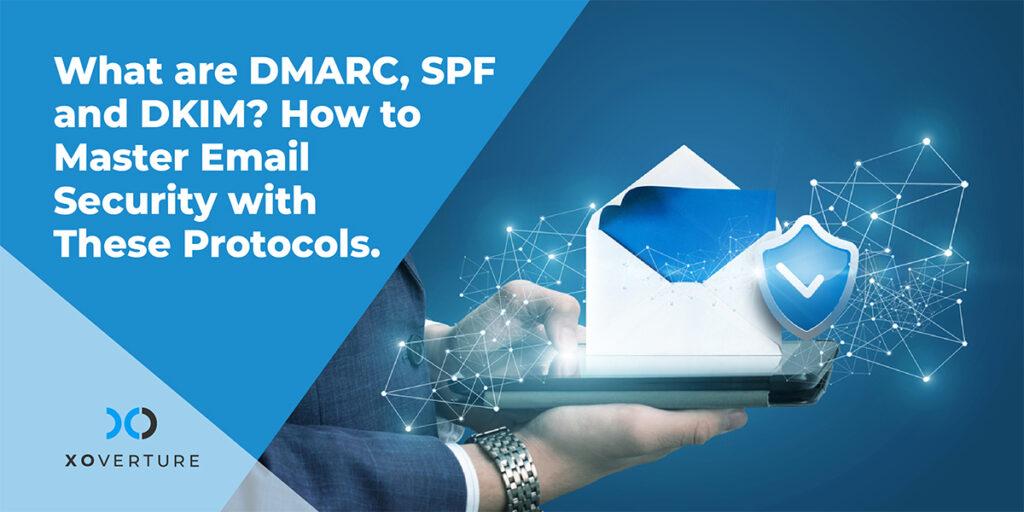An IT security audit is a systematic assessment of a company’s information system’s security by determining how well it complies with a set of criteria. The security of the system’s physical setup and environment, software, information handling processes, and user practices are normally assessed during a complete audit.
Compliance with regulations such as the Health Insurance Portability and Accountability Act (HIPAA), the Sarbanes-Oxley Act, and the California Security Breach Information Act is frequently determined through security audits.
A security audit usually contains the following six objectives:
- Determine security issues and holes, as well as system flaws
- Create a security baseline against which subsequent audits can be measured
- Comply with the organization’s internal security policies
- Comply with all regulatory standards from outside sources
- Check to see if your security training is up to par
- Identify any resources that aren’t needed
Security audits will aid in the protection of sensitive data, the identification of security flaws, the creation of new security rules, and the monitoring of the success of security initiatives. Regular audits can ensure that personnel follow security best practices and that new vulnerabilities are discovered.
How to Perform an IT Security Audit
Conduct an internal audit or employ a third-party to assess the security state of the system. If you decide to do your own testing, utilize the network security audit checklist below to get started. Because this checklist is modifiable, you can skip any steps that aren’t relevant to your company.
Define the Audit’s Scope
Identify all the devices on your network, as well as their operating systems. The audit must account for both managed and unmanaged devices in most organizations:
Managed devices are PCs that are owned by the company. Unmanaged devices are either the property of visitors or part of BYOD (Bring Your Own Device) policy.
Define a security perimeter once you’ve identified the endpoints. Provide guidance on what constitutes harmful software to keep unwanted software out of the perimeter. Keep track of all access layers, including wired, wireless, and VPN connections.
Determine the Dangers
Make a list of potential security perimeter threats. The following are some of the most common cyber risks to be aware of:
- Malware—a type of computer software i.e. worms, Trojan horses, spyware, and ransomware
- Phishing attacks
- Insider assaults that are malicious (misuse of sensitive information)
- Distributed Denial of Service (DDoS) assaults are a type of distributed denial of service attack.
- BYOD and IoT device attacks
- Physical security breach
It’s easier to analyze system resilience if you know what you’re attempting to avoid.
Review and Update Internal Policies
Check for systematic flaws in internal protocols. The following are the most common policies in place to secure a company’s network:
- Policy on Acceptable Use
- Security policy for the network
- Internet usage policies
- Policy on remote access
- Bring Your Own Device (BYOD) policy
- Policy on encryption
- Policy on data protection
- Policy on email and communications
Remove any issues you identify; assess whether there is an opportunity for improvement, and add additional policies if necessary.
Password Strategies Should Be Reconsidered
Examine your company’s password policy. Here are some suggestions for improving your password policies:
- Ascertain that staff are using secure passwords
- For each account, use a separate password
- Implement two-factor authentication whenever possible
- Regularly change passwords
- Use a password manager if you haven’t already
Security of Sensitive Information is a Must
Identify all of your ecosystem’s sensitive data. Because such data is a prime target for hackers, think about how you can protect it. Here are a few ideas to get you started:
As much access to sensitive data as feasible should be limited. The easier it is to protect data when the access pool is small (both in terms of individuals and access methods).
- Stick to the principle of least privilege. Allow sensitive data to be accessed only by those who need it to complete their tasks.
- Allow read-only access whenever possible, and only grant administrators full power.
- Consider storing critical information in a separate location. Extra security measures such as a separate access log or password management processes are possible with this architecture.
- Laptops should not be used to store sensitive information.
Examine the Servers
Your servers house the majority of your company’s valuable data. Check the following to ensure that all network configurations are correct:
- Assignments of static addresses
- Domain Name System (DNS) servers
- Servers that are part of the WINS network
- Legally binding orders
- DMZ services, 00B management, and backup networks are all options.
Make a server list that includes all of your network’s servers. Names, purposes, IP addresses, service dates, service tags, rack locations or default hosts, and operating systems are all examples of information to include. In the event of an emergency, this information can be used to swiftly locate the appropriate server.
Anti-malware software and the most recent fixes are required, and servers must report to the central control console. To avoid confusion, if there is an exception to those criteria, include that information in the server list.
Examine the Process Management System
Examine the activity logs and the management system. Check to see if users followed the instructions. Adjust the protocols if you notice any potentially harmful behavior or insider threats.
Consider implementing a procedure management system if the organization does not already have one for future network security assessments.
Examine Training Logs
A human error can make even the most secure network vulnerable. The first step in preventing employee error is to train your employees.
Examine the scope and depth of the training process. Adopt procedures that prohibit employees and customers from clicking on harmful links, using thumb drives in corporate computers, or sharing passwords.
Ensure to Use Latest Network Software
Examine all of the network’s software and respond to the following questions:
- What version of software do you have?
- When was the last time you got a new update?
- What is the most recent version of the software available from the provider?
- Ensure that all of your software is current. Patches and upgrades guard against the most recent cyber dangers. You should also make sure that all anti-virus and anti-malware software is up to date.
Penetration Testing
penetration testing services is one of the most used ways for detecting network vulnerabilities. These tests determine a system’s feasibility and detect security flaws.
Execute two different forms of penetration testing:
- Static testing: While the application is not running, static tools examine the code. Static testing is thorough and provides a full picture of systems and applications.
- Dynamic testing: While the application is running, dynamic tools test the code. These tests are less predictable, but they frequently uncover issues that static testing misses.
Review existing penetration testing methodologies and analyze the process for opportunities for improvement, if necessary.
What the Experts Look For
A typical network security audit involves the following steps:
- An in-depth examination of security precautions
- Assessment of the dangers (processes, applications, and functions)
- A thorough examination of all policies and processes
- Controls and technologies that protect the assets are examined
- Review of the firewall setup (topology, rule-base analyses, management processes and procedures)
Audits of network security look at both static and activity-related data. Policies, systems, and password rules are the focus of static data tests. Data access, transmitted files, and user login activities are all covered by activity-related data checks, which are more dynamic.
What IT Security Frameworks to Follow
A cybersecurity framework gives security leaders from different countries and businesses a common vocabulary and set of standards to understand their own and their vendors’ security postures. It becomes much easier to establish the activities and procedures that your business must follow to analyze, manage, and reduce cybersecurity risk once you have a framework in place. Let’s look at seven of the most common cybersecurity frameworks:
National Institute of Standards and Technology’s Cybersecurity Framework
The National Institute of Standards and Technology (NIST) Cybersecurity Framework was created in response to former President Barack Obama’s executive order, Improving Critical Infrastructure Cybersecurity, which called for greater collaboration between public and private sectors in identifying, assessing, and managing cyber risk. NIST has become the gold standard for measuring cybersecurity maturity, finding security weaknesses, and complying with cybersecurity rules, even though compliance is voluntary.
ISO 27001 and ISO 27002
ISO 27001 and ISO 27002 certifications were developed by the International Organization for Standardization (ISO) and are considered the international standard for evaluating a cybersecurity program both internally and across third parties. Companies may demonstrate to their board of directors, customers, partners, and shareholders that they are doing the right things to manage cyber risk with an ISO certification. Similarly, ISO 27001/2 certification is a good indicator (but not the only one) that a company has mature cybersecurity policies and controls.
The disadvantage is that the procedure takes time and resources; businesses should only proceed if there is a clear gain, such as the chance to attract new business. The certification is also a one-time effort that may miss emerging threats that might be detected through ongoing monitoring.
Service Organization Control (SOC) Type 2
The American Institute of Certified Public Accountants (AICPA) established Service Organization Control (SOC) Type 2 as a trust-based cybersecurity framework and auditing standard to help ensure that vendors and partners are securely managing client data.
For third-party systems and controls, SOC2 specifies over 60 compliance standards and significant auditing methods. It can take a year to complete an audit. A report is then given attesting to the vendor’s cybersecurity posture.
SOC2 is one of the most difficult frameworks to execute due to its breadth—especially for firms in the financial or banking sectors, which are held to a higher standard of compliance than other industries. Nonetheless, it’s a critical foundation that should be at the heart of every third-party risk management strategy.
NERC-CIP
It’s a set of cybersecurity standards designed to help those in the utility and power sector. Designed to reduce cyber risk and ensure the reliability of bulk electric systems, NERC-CIP stands for the North American Electric Reliability Corporation—Critical Infrastructure Protection. To minimize the rise in attacks on the U.S. critical infrastructure and growing third-party risk, NERC-CIP was introduced.
In order to comply with the framework, impacted companies must identify and mitigate cyber risks in their supply chains. NERC-SIP mandates a number of controls, including classification of systems and critical assets, personnel training, incident response and planning, critical cyber asset recovery plans, vulnerability assessments, and more.
HIPAA
Stands for Health Insurance Portability and Accountability Act, HIPAA is a cybersecurity framework that mandates healthcare institutions to set procedures for securing and protecting the privacy of electronic health information. Companies in the healthcare sector must conduct risk assessments to manage and identify new risks, in addition to showing compliance with cyber best practices—such as training personnel—as required by HIPAA.
GDPR
The General Data Protection Regulation (GDPR) was passed in 2016 with the goal of strengthening data protection procedures and practices for EU citizens (EU). The GDPR affects all organizations based in the EU, as well as any firm that collects and maintains the personal data of EU people, including enterprises in the United States.
The framework contains 99 articles that address topics such as a consumer’s data access rights, data protection policies and procedures, data breach reporting requirements (businesses must notify their national regulator within 72 hours of breach discovery), and more.
FISMA
The comprehensive cybersecurity framework stands for Federal Information Security Management Act. It’s created to protect federal government information and systems against cyber threats. Third parties and vendors who work on behalf of government agencies are likewise covered by FISMA.
The FISMA framework is closely tied with NIST standards, and it demands agencies and third parties to keep track of their digital assets and identify any network and system interfaces. Security controls must meet minimal security criteria as outlined by FIPS and NIST 800 recommendations, and sensitive information must be classified according to risk. Cybersecurity risk assessments, annual security reviews, and constant monitoring of IT infrastructure are also required of affected firms.
How XO Can Help With Your IT Security Audit
XO can perform comprehensive security audits if you’re not a security expert, are too busy to take care of it yourself, or just want a second look at your security from someone outside your company. We can also help you close your security gaps and monitor and maintain your security in the long term. Request a free assessment now.