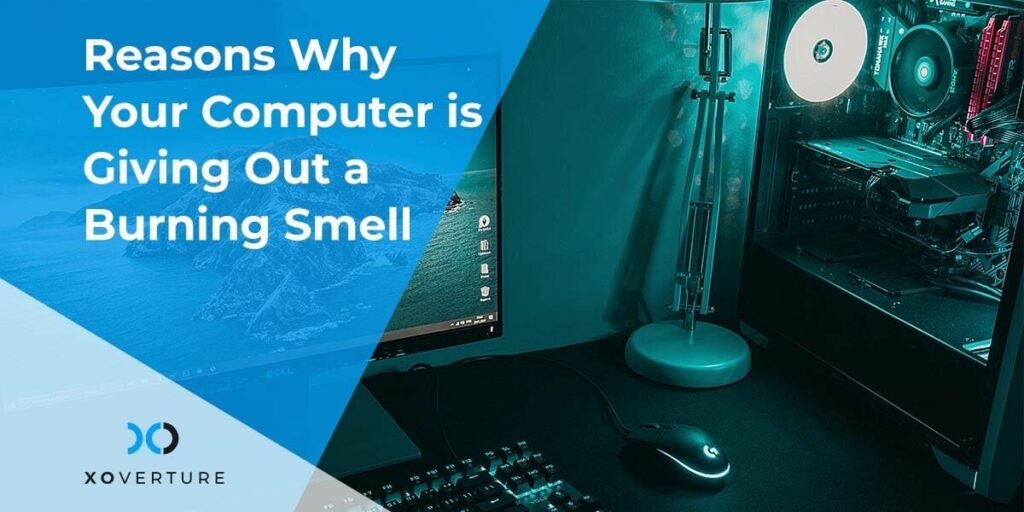It appears that you want to set up a wireless network for your business. You’re off to a wonderful start, whether you’ve launched a new business location or are in the midst of transferring from one office to another. A solid office Wi-Fi solution should be a key component of your overall strategy. After all, your organization’s day-to-day operations rely on a reliable wireless network, and Wi-Fi is soon becoming the only option. Devices that rely on hard-line Ethernet communication are rapidly becoming obsolete. Major IT companies are introducing new products without Ethernet connectors because high-speed, dependable Wi-Fi can give stable connections that previously required hard-line Ethernet access.
Modern enterprise-grade access points are both powerful and cost-effective, making them ideal for any small company wireless network. A modern Wi-Fi network may lower operating expenses and boost productivity, but an appropriate setup necessitates planning and professional-grade equipment.
Know Your Requirements
In medium and large office environments with five or more access points, or if conditions are not conducive to the proliferation of wireless radio signals, site assessments are extremely critical.
The site survey might take anything from a few hours to several days, depending on the size of your office. Site surveys aren’t supposed to be done in unoccupied offices. They’re best done in real-time office settings, with employees working as they would on any other day and all structures and furnishings in their regular placements.
Conducting a survey in real time allows you to assess the demand placed on your wireless network and identify areas for improvement.
Hardware – A Good Base is Needed to Hold a Tall Building
Your company’s computer network infrastructure is its backbone. Your computer network supports or is based upon all of your devices, applications, software, and the majority of your work. As a result, the planning, design, purchase, and security of a commercial computer network should be a top concern for your company.
You must consider a number of factors while building a computer network for your business. Setting up a computer network in a corporate context is significantly different from setting up a network at home or in a domestic setting. Complexity and security challenges abound in business network design. While the network type for your organization will be determined by your requirements, the components of your computer network will remain the same.
The following is a list of the devices required to setup a computer network for your company:
- Modem
- Router
- Firewall
- Switch
- Patch Cable / LAN Cable
- Access Point
- Repeater
- Patch Panel
A typical small office Wi-Fi setup looks like this:
Your ISP (internet service provider) provides an internet connection via a cable. This cable links your router to your computer. The traffic passing over the cable, which subsequently connects to a switch, is filtered by the firewall. By connecting to that switch, all of your network devices obtain access to the internet.
Modem
A modem, or modulator-demodulator, is a network hardware component that enables your computer and other devices to connect to the internet. This gadget converts the computer’s digital data into analog data that may be transmitted via cable.
Most of the modems you encounter are cable modems that support DOCSIS (Data Through Cable Service Interface Specification), which is used to send data over hybrid fiber-coaxial lines. You can get TV, cable internet, and a digital phone line all on the same cable in this way.
Firewall
A firewall is a type of computer network security mechanism. It monitors and regulates incoming and outgoing network traffic according to the security rules you specify. In other words, a firewall protects your corporate network from illegal external access by acting as a filter between your internal network and the external network, such as the internet.
Router Setup
If you are installing Wi-Fi without a high level of network security, you should get a Wi-Fi router. The majority of consumer-grade versions now are compatible with both cable and DSL (digital subscriber line) modems. Most also contain WPA2 encryption and Dynamic Host Configuration Protocol (DHCP), which are important for data security, but you should double-check the product description, especially if you’re buying an older model.
If your office is in a densely crowded area, your Wi-Fi will almost certainly be interfered with your neighbor’s Wi-Fi. That’s right, it happens on a regular basis. To reduce interference, you might utilize a dual-band router.
Switch
A switch is a key component of your office network’s foundation. It’s a network gadget that enables other network devices to communicate and share data. On your network, you’ll have PCs, printers, NAS (network-attached storage) devices, servers, VoIP (Voice over Internet Protocol), and other devices, and the switch connects them all.
Patch Cable, Patch Cord, LAN Cable
A strong wired network serves as a foundation for a fast wireless network. Your cables are in charge of delivering enough bandwidth to your access points to keep your Wi-Fi network running smoothly. This also allows you to connect specific devices to the wired network, such as printers, IP cameras, and other devices, freeing up the spectrum for wireless devices like laptops and mobile devices. Plan on connecting each wireless access point with two cables, as current and future standards will require the additional wired capacity.
Difference Between Home and Office Wi-Fi Setup
A home Wi-Fi setup is designed to cater to the internet needs of an individual or a small group of people while an office Wi-Fi setup is intended to serve a small or medium organization’s network requirements.
One of the most significant differences between a residential and a business Wi-Fi setup is router. A residential router looks different from a business router and has a much lower range as well. Business-class routers typically have substantially longer coverage, but home routers are typically only for moderate use – many warranties prohibit business use.
Another difference is the price. Business routers are usually more expensive than home routers as they are integrated with many advanced features including interface ports.
Consumer-grade hardware is also built to function with a variety of devices, such as a smart TV, a few PCs, possibly a tablet, and a few phones or a gaming system, all of which have periods of idleness and fluctuating demands.
A business router is designed to handle a continuous and high duty all day. They come with greater technology, like as faster GPUs and more RAM, as well as a more advanced operating system that may be tailored to your unique business needs.
There are several other technical differences between home and office Wi-Fi setup. To understand and deploy it perfectly to match it with your business requirements, you would need professional assistance.
How XO Can Help
As businesses are going global, a reliable Wi-Fi setup is becoming even more critical to perform day-to-day business activities. When it comes to managing your wireless network configuration, you may require professional assistance. This is where XO comes into picture. A team of experienced professionals with specialization in wireless and networking understands all the nuances of deploying flawless Wi-Fi solutions. The team is always ready to address all your queries related to office Wi-Fi setup.
XO focuses on all of the demands of your growing organization’s wireless network needs. Over the years, the experienced team at XO has helped several businesses establish their Wi-Fi setup. XO takes care of all client procedures so that you can scale up quickly.