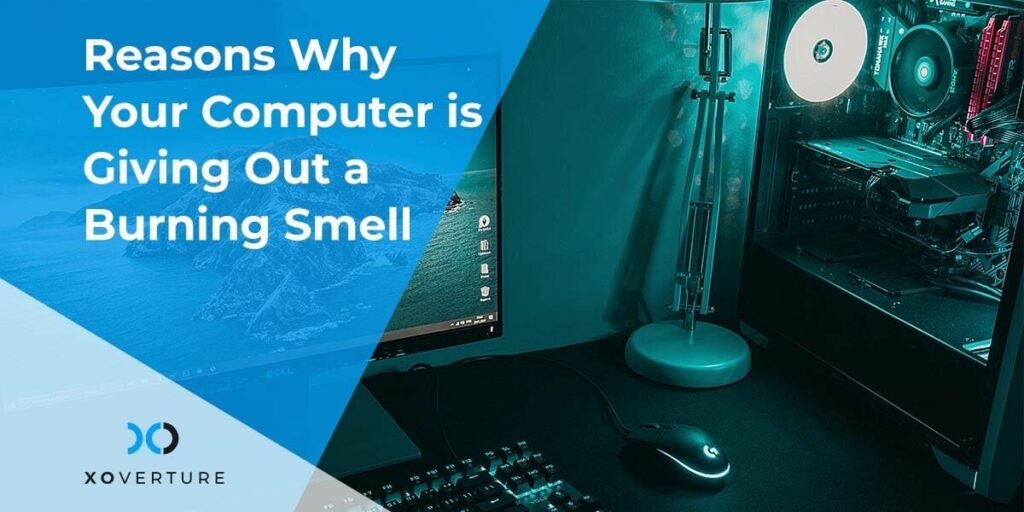Routers are essential to running a secure, sophisticated system. That means you should always plan for a little more capacity than you need today, so you do not end up needing to repeat this process later. But how do you choose the best WiFi router for your business?
We’ve put together all the information you need to make this decision. Before going further, make sure that you are crystal clear with your requirements. If you have not figured out your precise needs, you shall not be able to make the right decision.
Types of Routers
There are two major types of router options available:
Network Edge Routers
Edge routers are intended to ensure that your network’s edge can provide high-quality services while simultaneously ensuring network security. For campuses, data centers, and branch networks, they’re a smart deployment alternative. Network edge routers are frequently used for video, data, and mobile needs.
If you need to boost the strength with which you deliver services to clients near their locations, choosing the correct WAN router may include an edge option. Edge routers are the heart of any IP traffic transit system, whether static or dynamic.
Always keep security in mind when selecting the correct WAN technology. As edge routers connect your trusted company network to outside networks or the Internet at large, you must ensure that their security protocols are dependable.
Branch Routers
Branch routers are meant to improve overall availability by optimizing the branch services you offer on a single platform. These are the most prevalent tools for continually running services and applications at a high level. In distant areas, they’re your bread and butter.
Branch routers are often unconcerned about edge requirements, delivering functionality that you require in the core network rather than at the edge. Branch routers will be installed at the far end of your WAN and will act as a connection point for your WAN edge routers and remote locations, allowing you more connection choices.
Functions that distinguish branch routers from edge routers include support for 3G and 4G connections, wireless LAN administration that is integrated, WAN application acceleration services using time-division multiplexing (TDM), and other strategies aimed at strengthening ties between central sites and local resources
Not only is the throughput of today’s branch routers increasing dramatically, but OEMs are also equipping them with spam filters, smart encryption, traffic shaping, content-dependent controls, and other features.
The branch router is a key component in the deployment of a service. Consider the full range of media services engines and service-ready engines that enable you to run OEM-developed applications such as voice on a Cisco unified communications technology platform as well as some units designed specifically for industrial networks with higher levels of ambient radio frequency interference.
How to Choose the Best WiFi Router For Business
When you are assessing a router for your business, you should ask yourself the following questions:
What Is Your Desired Throughput?
Routers are a long-term investment, so you’ll want to make sure yours can withstand a steady increase in demand over time. Ensure that the models you’re considering are built to endure the current level of traffic as well as what you expect to see in the coming years.
Because throughput is unlikely to decrease, don’t settle for something too tiny. It’s the ideal approach to sabotage your finances.
Is This Router Going to Have to Scale?
Routers are available in two types of chassis: modular (customizable) and fixed form-factor. A fixed form-factor unit will save you money in the short term, and it may be a good choice if its throughput can manage your five-year predictions.
Modular chassis routers allow you to swap out individual components of the router, making updates easier and scaling your network’s edge more effectively when needed. Modular designs allow for shifting of CPUs, ports, memory, and other components, allowing you to be more responsive to changing network demands.
Examine the charges to see if you need to be flexible or if it would be more cost-effective to buy a new router sooner.
Is it Possible for You to Support Both Physical and Virtual Deployments?
Because traditional routers have limited hardware adaptability and controls, they’re built for a single task and designed to run for years. A router that uses virtualization technologies is the second choice.
Virtualization allows you to alter the behavior of networked resources, resulting in improved security and more dynamic IP routing as needed. Virtualization-capable routers are a little more expensive and have additional technical requirements (such as all supporting the same command platform and structure), but they allow you to get the most out of your investment and networked assets.
What Kind of Connectivity You Require?
When deciding which router is best for your business, always consider your network. Router placement, network strength, customer requirements, and other factors all affect connectivity. Match the router’s capabilities to your current needs. If you anticipate you’ll be developing a stronger network or switching to technology like FTTH, it’s also a good idea to aim a little higher.
Look for a router that supports numerous connection types if your system changes frequently or if you anticipate a large transition. As your new network takes shape, you’ll have an investment that can be used now and will most likely be used tomorrow.
Security Features
For the most part, your routers will serve dual purposes in terms of security. Built-in firewalls and other security features will help you protect networked resources while still providing the routing and traffic control that your clients require.
Except in some of the more sophisticated virtual networking setups, routers that maintain the safety features and functionality tend to rely on higher processing power and memory.
How XO Can Help
Get the best WiFi router for business at the right price with XO. We can help you buy the best router and other required hardware for your business at the lowest price possible. Beyond that, the team of IT experts at XO can help you with hardware installation so that you never worry about network again.