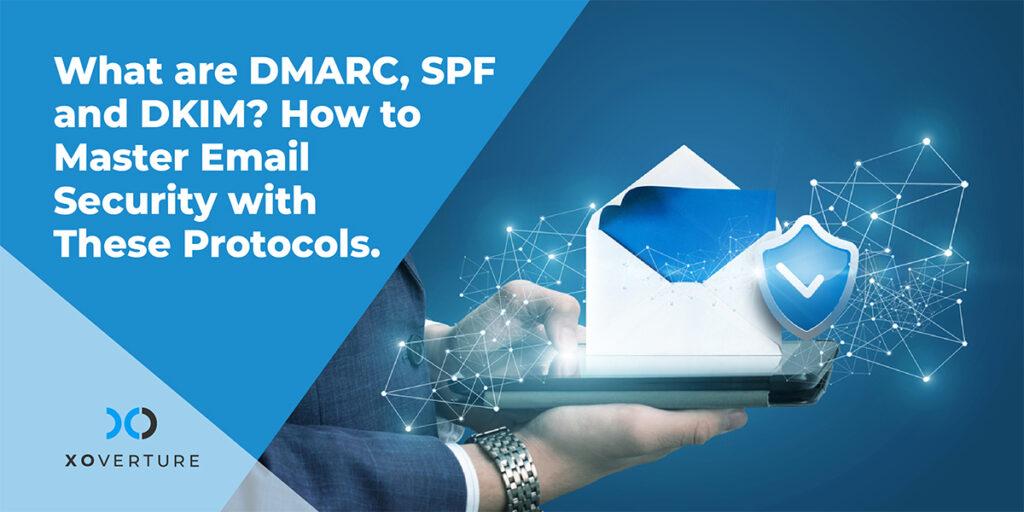What Is Multi-factor Authentication?
When it comes to information security, multi-factor authentication (MFA) plays a decisive role. Protects information from potential hackers, monitors employee accounts, and protects users even if their credentials are accidentally leaked. In simple words, it’s a way of identifying users through two or more authentication stages. One of the most used types of MFA is 2-Factor Authentication, also known as 2FA, let’s go through the post and discuss on Benefits Of Multi-Factor Authentication.
. In order to recognize a user, MFA generally uses or requires a combination of a few things such as PINs, secret questions, passwords, phone number, user’s fingerprint or face, etc. Using these combinations, multifactor authentication provides additional layers of security and reduces the likelihood of consumer identities being compromised.
Some of the most used/popular multi-factor authentication options are:
- SMS Verification
- Hardware Token
- Time-based One-Time Password aka TOTP
MFA is an important component of a secure network as it requires two or more authentication methods from different categories that verify the identity of a user to log in. Think of it like an ATM where both a physical card and a personal PIN are required to access information about a specific bank account.
Benefits Of Multi-factor Authentication
Easy To Implement
Out of all cybersecurity solutions that organizations can use to protect them against countless threats, MFA is among the least costly to implement. Implementing any form of MFA can be virtually nonintrusive, as long as your existing business software supports it.
Enhanced Security
The primary and most apparent benefit of MFA is that it greatly improves the security of an organization by adding another layer that an intruder would have to breach to gain access to sensitive data and protected systems. Now, with many employees working from home and exposed to dangerous cyber threats like phishing, relying solely on passwords can be a costly mistake.
As demonstrated by Microsoft, MFA can reliably block 99.9 percent of automated password attacks. Just like passwords, MFA must be part of every business’s cybersecurity toolkit. It’s a necessity, not a choice!
Identity And Device Theft Protection
Not all data breaches involve a hooded cyber-criminal entering obscure commands on your computer to remotely bypass state-of-the-art intrusion detection systems. Sometimes a company just takes a look at a remote employee’s laptop and remembers their password to lose valuable data.
By ensuring that a password alone is never sufficient to authenticate a login attempt, MFA protects against credential theft. It can also effectively protect against device theft and all the issues associated with it when combined with full-disk encryption.
Regulatory Pact
Implementation of MFA is often an important requirement to comply with data protection laws and regulations. All customers appreciate when their personal data is protected. Therefore, implementing MFA can be a great way for companies to increase their reputation and establish themselves as trusted business partners.
Single Sign-On (SSO) Compatibility
SSO is a productivity-enhancing authentication method. It makes it possible for the users to authenticate with multiple applications and websites with just one set of credentials.
However, SSO can be even more secure in combination with MFA. In practice, users who have not yet logged into an application or website may be asked to enter a one-time password (OTP), which is sent to them via a smartphone application or a message. This way, an active login session cannot be used to unlock additional digital doors.
Multi-factor Authentication Solutions For Businesses
MFA solutions impose additional authentication measures to improve business security such as a fingerprint, or a text message. Here are some of the major MFA solutions available:
- RSA SecureID Access
- Prove MFA
- Duo Multifactor Authentication
- Ping Identity
- Twilio Authy
- HID Global Identity and Access Management
- OneLogin
- Google Authenticator
- LastPass
- ESET Secure Authentication
The best way to get started with it is by integrating one of the MFA tools/solutions into your business. These tools are easy to use and can quickly enforce authentication stages to protect your business data and users’ information. However, before purchasing any of these tools, it’s always a good idea to research their features, prices, customization capacity, operational efficiency, etc.
How Multi-Factor Authentication Works?
MFA requires that a user provide at least two different factors of authentication to login into a service
These variables are categorized into three groups.:
- Details such as username or password
- Devices such as a physical MFA token or phone app
- Your initials such as a fingerprint or face
You can make it impossible for someone to obtain illegal access to your accounts or resources by combining these categories. Consider the following example of an email account: before users can log in, they may be asked to provide a username and password (details) as well as an MFA code from a phone app (device).
Why Implement Multi-Factor Authentication?
Multi-factor authentication makes it difficult for users to gain access to resources they shouldn’t have. While it is all too common for hackers to obtain usernames and passwords through phishing or data dumps, it is unlikely that they will also gain access to a user’s phone, MFA token, or fingerprint.
This extra layer of protection is especially important for resources like corporate VPNs and remote access points. These services give users direct access to internal networks and are frequently exposed to the internet to allow for remote work. Enabling MFA on email and document sharing apps makes it even more difficult for an attacker to access critical company data or communications.
Conclusion
All organizations need to protect critical data and systems, but traditional password-based authentication no longer provides adequate protection. The good news is that multi-factor authentication improves your security quickly, and implementation couldn’t be easier.
In general, despite constant reminders of the importance of password security, we are very bad at creating strong passwords. Recent studies by OWASP and NordPass have shown that “123456,” “Password,” and “Qwerty” are still the most widely used passwords around the world today.
MFA protects the devices and the people without the hassle of reboots or complicated guidelines. Organizations can also make things easier for users by giving them a variety of factors to choose from, or by simply needing additional factors when needed. MFA may sound simple, but it is very effective.
Reach out today to request a meeting so we can see how XO can help you.