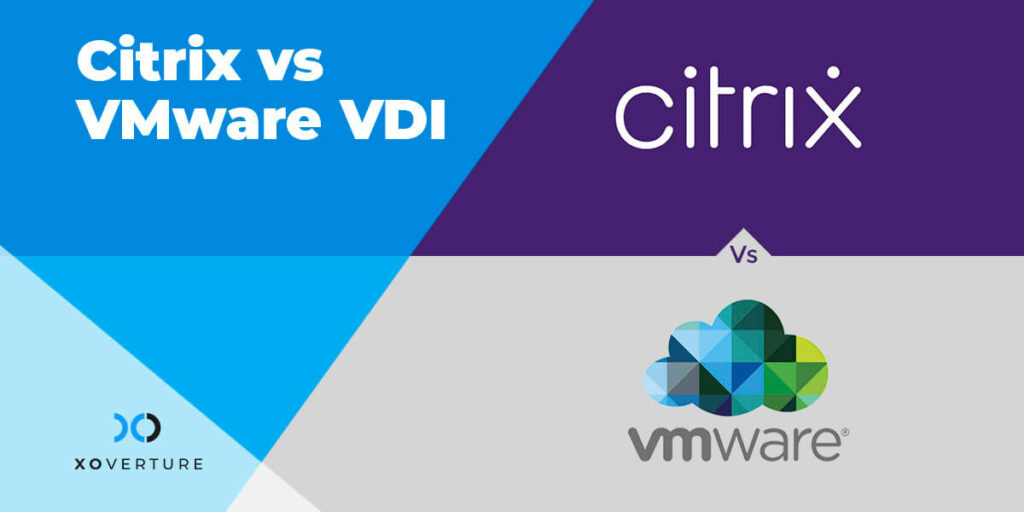Virtual Desktop Infrastructure (VDI) allows almost any PC or smart device to access virtual computing desktops. VDI access provides the benefit of compartmentalizing everything done on the user’s hardware within the virtual computing environment. As a result, VDI is far more secure in terms of preventing data loss.
VDIs are used for more than just remote access. Instead, organizations may build up VDI farms so that even corporate network employees can utilize virtual desktops on a regular basis. As a result, as compared to desktop computing systems that install operating systems, programs, and file storage directly on bare-metal hard drives, the security and performance hardware requirements are significantly higher.
When it comes to on-premise VDI deployments, two manufacturers stand out: Citrix and VMware; both have a combined market share of more than 90 percent.
Citrix is a veteran of the industry, having been around since the early 1990s and having a lengthy history of providing software to customers remotely. VMware is a newcomer to the software delivery world, but it rose to prominence in 2008 after releasing VDI, the successor to server virtualization. Both suppliers offer a published app as well as a complete desktop experience, and their solutions are robust and mature. Are all VDI solutions, however, made equal?
Citrix VDI
Citrix Virtual Apps and Desktops is a virtualization solution that allows users to access desktops from any device or operating system, including personal and mobile devices, while also allowing IT to maintain control over virtual machines, apps, and security.
Citrix Virtual Apps and Desktops include the following features:
- Completely managed installation, setup, updates, and monitoring, with full control over applications, policies, and user policies retained by the customer.
- Citrix Cloud Connector establishes a connection between Citrix Cloud and resource locations, which are your company’s sites that offer users apps and desktops. Citrix connects to your local resources without the need for complicated network or infrastructure setups (e.g. VPN and IPsec tunnels).
- Citrix Managed Azure enables public cloud deployment of virtual apps and desktops simple. Citrix is in charge of the Azure cloud’s infrastructure for delivering workloads. This may be used to extend on-premises resources to the cloud, allowing for a hybrid deployment.
VMware VDI
VMware provides a virtual desktop infrastructure (VDI) solution through VMware Horizon that allows you to deploy and manage virtual desktops and apps from a distant location. Your desktops and apps may be hosted and managed locally, in the cloud, or in hybrid or multi-cloud settings.
Here are some of the most essential features of VMware VDI:
- Simple and automated desktop and application management, allowing you to quickly create and deploy virtualized desktops and apps on demand.
- Secure and centralized control plane—define resources per location and profile, and provide desktops to end- users securely via a single control plane.
- Flexible and consistent user experience: VMware virtual desktops provide a flexible and consistent user experience as they can be accessible from a number of locations, networks, and devices. End- users can access RDSH-published applications via their personal desktops, laptops, thin client devices like tablets and smartphones, or through remote RDSH-published apps on business computers.
Citrix vs. VMware—How They Match Up Against One Another?
Cost
Both VMware Horizon and Citrix XenDesktop enterprise solutions provide a robust Microsoft Windows 7 desktop experience and support a similar number of concurrent users. VMware Horizon, on the other hand, is 41.1 percent less expensive than Citrix XenDesktop. Around-the-clock telephone assistance is included in the $483 per user pricing of VMware Horizon, but Citrix XenDesktop needs extra costs for telephone support.
Performance
Citrix provides broker services via a Delivery Controller (DC). Citrix PowerShell SDKs and Citrix Studio are used by IT administrators to communicate with the DC. The following are some of the functions of a Delivery Controller:
- Collaboration with hypervisors to construct and update virtual machines.
- To gain access to resources, you must communicate with the database.
- Load balancing is a term that refers to the process of balancing the Security
Analytics
VMware has purchased Intelligent and Wavefront, putting it ahead of Citrix, which is still in the early stages of analytics.
Networking
Citrix is given considerably greater priority when it comes to networking because of its integration of gateway services for the XenApp or XenDesktop, as well as gateway support for the PCoIP.
Virtualization
Both Citrix and VMware are putting out equal effort in the virtualization space, and their products, XenApp or XenDesktop, and Horizon, are in direct competition.
Security
Citrix employs granular access and the Netscalar Gateway application. For user access, VMware leverages Windows server DMZ, which is rather inferior, although the utility varies from case to case.
Citrix or VDI—Which One to Choose?
Both software have advantages and limitations, and they are almost equal in comparison. VMware is the leader in server usage, whereas Citrix is the leader in application and desktop virtualization. In terms of market presence, VMware now leads, although Citrix is catching up with fresh additions.
Choosing one entirely depends on your business requirements. All the parameters have been explained to help you understand which one best suits your business needs. However, whichever option you pick, it’s always best to do it in the cloud.
Advantages of VDI
Both Azure Virtual Desktop, earlier known as Windows Virtual Desktop (WVD) and VMware VDI have several advantages:
Decreased costs
Cost-savings is one of the many benefits offered by VDI as it saves effort, time, and energy. It requires less IT resources and runs more efficiently and safely, which means the overall productivity improves, and the costs go down.
Improves flexibility
One of the key benefits of VDI is the flexibility of endpoint maintenance. It positively impacts the entire computing environment of your organization. It allows you to perform routine upgrades, installations, and more without any intervention from the user.
Moving office IT infrastructure to the cloud makes things easier for IT workers and end-users. End-users can use a variety of devices and browsers to access their desktops and apps. The end-user experience has been improved by optimizing Office 365 apps to operate with WVD.
IT personnel spend less time managing physical devices and local networks after migrating to the Cloud. Apps, data, and resources may all be transferred to the cloud. Desktop apps can be easily administered.
Data Security and Back-up
Because data is entirely centralized and located in one location, it’s more secure and protected. This reduces the chances of sharing viruses. Also, putting the right procedures in place allows you to back -up data without the risk of losing it.
User Experience
User experience improves drastically in VDI as each user can. You should be considering a few key things while selecting a VDI provider—Cost, Usability, Scalability, does it fulfill the needs of the users and organization, etc.
Easy setup, no upfront costs, increased productivity, accessibility, energy savings, resource savings, smaller bandwidth, etc. are some other benefits of introducing VDI to your business.