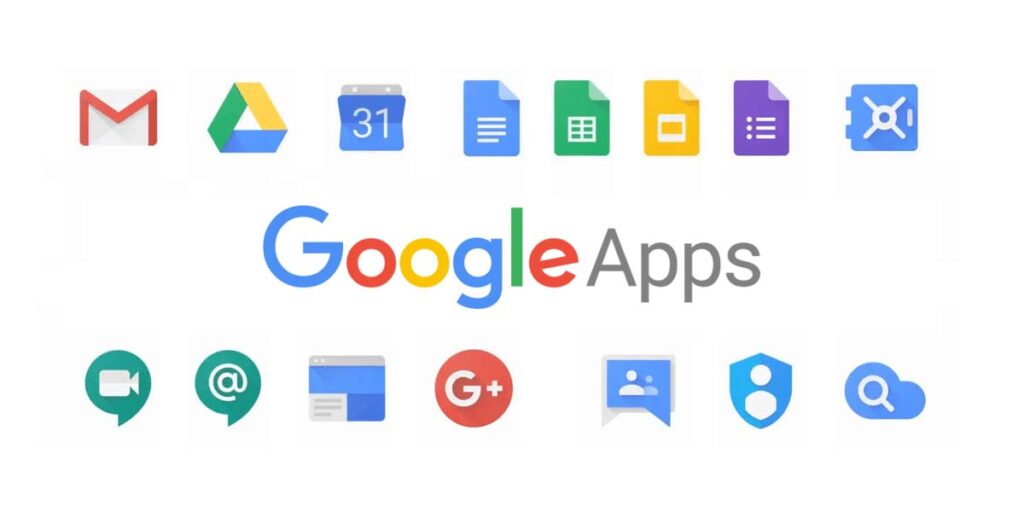Your Guide To The Must-Use Aspects Of Google Apps
Microsoft Office has been a staple for businesses for years. It is, however, about to be given a run for its money by the omnipresent Google. Google Apps has implemented a bevy of features that allow users to optimize and customize their experience. Here are just a few worth checking out.
Best Google Apps Features:
- Migration: If you have been skipping Google Apps because of the pure hassle of moving your contacts, calendar, or email over from Microsoft Outlook, Google has a solution for you. Google Apps Migration allows you to selectively and easily migrate your email, calendar, and/or contacts over to Google Apps.
- Video Conference: Getting face-time with clients is crucial, and you can get it without ever leaving your office with Hangouts. When you are in Gmail, open an email and hover your mouse over the person’s name. You will then see a video icon so you will be able to invite that person to a video call. You can video conference with up to 15 people.
- Security: One of the most important features of Google Apps for businesses is the two-step verification offered. From Gmail, click Settings. Head to Account, then choose 2-Step Verification. With this feature, each time you use a new computer you will be texted an additional password to ensure your security. That means that even if a hacker gets a hold of your password, he or she will be unable to log in to your Google Apps.
Do you have an IT expert guiding you to the best way to utilize technology? For superior IT services, contact XO. We serve business owners in Los Angeles, California and are here to offer IT consulting so you can get the most from your Information Technology.