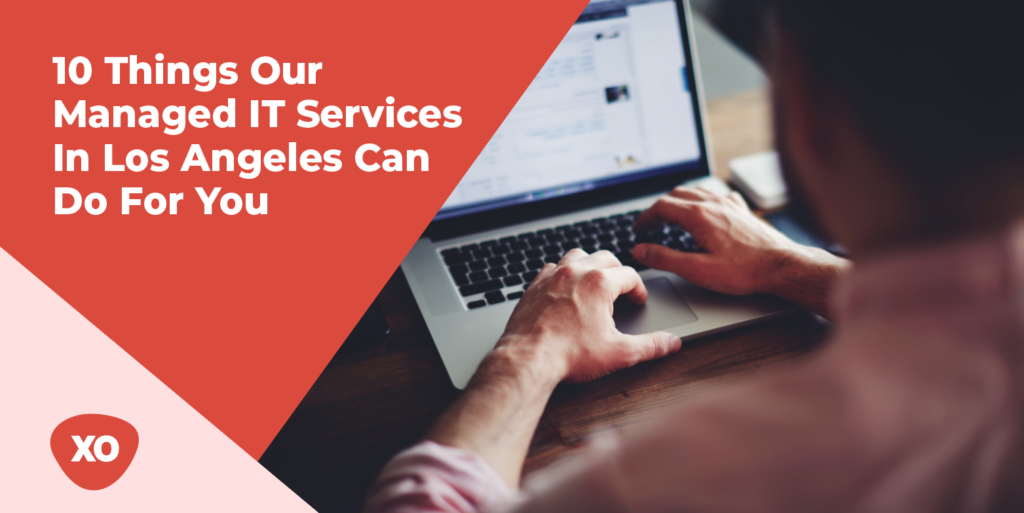Mobile devices have grown increasingly common in the workplace in recent years. Mobile devices such as smartphones, tablets, and laptops are used by businesses and their workforces for a variety of tasks. As remote work has become more common, mobile devices have become crucial productivity and efficiency tools for most businesses. Because corporate mobile devices have access to sensitive company data, they pose a security risk if they are hacked, stolen, or lost. As a result, the significance of controlling mobile devices has grown. Now, let’s go through the Mobile Device Management (MDM)
What is Mobile Device Management (MDM) and How Does It Work?
As the name suggests, mobile device management is the process of monitoring and managing mobile devices, such as smartphones, laptops, and tablets, that access and store sensitive business data. It allows IT administrators to secure, monitor, and manage end-user mobile devices in order to enhance data security. Let’s understand how mobile device management works!
In a data center, Mobile Device Management (MDM) necessitates the use of two components:
- A server component, which allows IT managers to create and communicate policies to end-user mobile devices through a management console; and
- A client component, which receives and executes instructions on end-user mobile devices.
The administration of mobile devices has changed over time. Scalability was initially problem; howeverer, thanks to central remote management, outdated processes like SIM cards and client-initiated upgrades are no longer necessary. Modern MDM software can identify new devices connected to the corporate network instantly and apply over-the-air commands/settings to simplify policy execution.
Advantages of Using a Mobile Device Management (MDM) Software/Solution
MDM solutions are preferred by organizations embracing mobility because they simplify mobile device administration and give the following benefits:
- Automated Processes That Save Time: Automate time-consuming processes like establishing Wi- Fi settings on devices or requesting users to install certain apps.
- Increase Productivity: Create custom regulations for your company in order to increase process efficiency.
- Rise in Productivity: To guarantee staff are more productivity-focused, utilize a combination of regulations such as blocking non-enterprise apps during work hours.
- Ensure compliance: In just a few clicks, you can meet complex compliance standards like GDPR, HIPAA, ISO, PCI, and CJIS.
- Improved Security: Protect business data on mobile devices and avoid sharing or saving it on third-party services.
- Management from Afar: Manage devices over-the-air (OTA) without needing the user’s interaction or impacting productivity.
MDM solutions
An MDM solution or software can be defined as a security or management technology that empowers IT administrators or departments to manage, monitor, and secure end-user mobile devices running across multiple operating systems. These devices can be either corporate or personally owned. An MDM solution is also referred to as MDM Server or MDM client.
The portable nature of mobile devices allows employees to work from almost anywhere and offer many other advantages. However, with the increasing use of mobile devices for business operations, ensuring data security becomes a major challenge for organizations. In order to leverage portability without putting data security at risk, businesses need to use reliable mobile device management software.
Using a unified console, MDM software manages the different types of devices used in an organization. It allows you to manage and configure the basic settings on different mobile devices. Mobile device management technologies are being used in a variety of sectors including IT, Healthcare, Transportation, Education, Retail, Services, etc.
Some of the top MDM solutions are AirWatch Workspace ONE, Citrix Endpoint Management, IBM MaaS360, Cisco Meraki, BlackBerry Unified Endpoint Management, SOTI MobiControl, SimplySecure, Jamf Now, and Miradore Mobile Device Management.
How to Get Started with MDM?
It is important to establish a strategic plan for deployment and implementation in order to achieve an MDM deployment correctly the first time. Learn about the MDM product and its capabilities, as well as the specific aspects your company needs. MDM has several advantages for both IT and end-users, but it is important that the implementation be well-planned and implemented to ensure that everyone benefits.
- Determine if your employees will use business-issued devices or bring-your-own-device (BYOD) that will be maintained by the firm.
- Make sure that any gadgets you pick are capable of handling the degree of security that your company demands.
- Develop and execute robust security and device usage regulations, and make sure workers are aware of them from the outset. Make sure your devices have remote wiping capabilities as well as automated remote alarms that can notify you if unauthorized persons are attempting to access or hack them.
- To maintain passwords as safe as possible, make them obligatory and enforce them.
- Examine how your MDM plan provisions will be interpreted legally in each state where your company does business, as well as in other countries, to ensure that you comply with all applicable regulations.
- Inform staff about which apps will be approved and allowed on their devices.
- Don’t be shocked if some workers are unhappy with the new MDM strategy when it is deployed. As part of the new strategy, be sure to educate, train, and, if feasible, provide some benefit.
- Remember that your MDM strategy will never be complete; it will need to adapt as new devices and technologies become available.