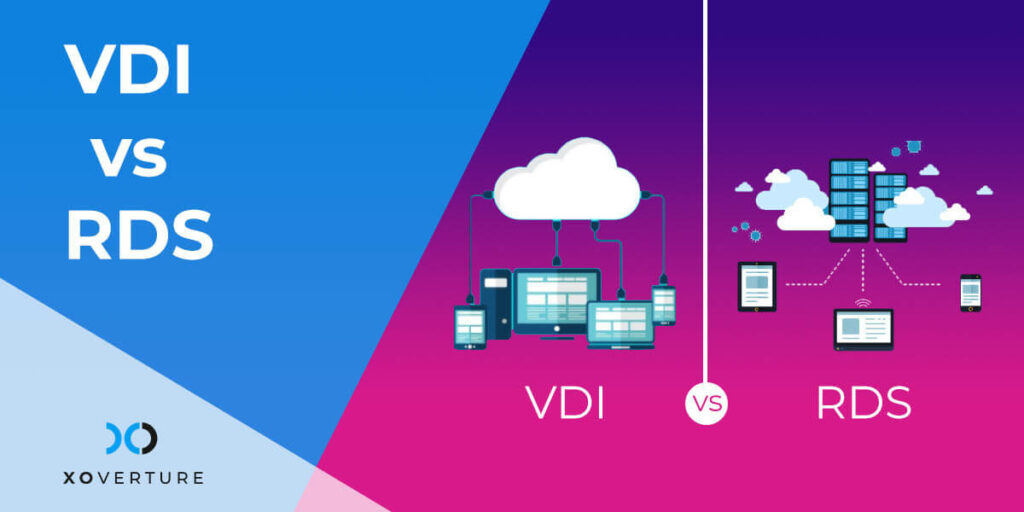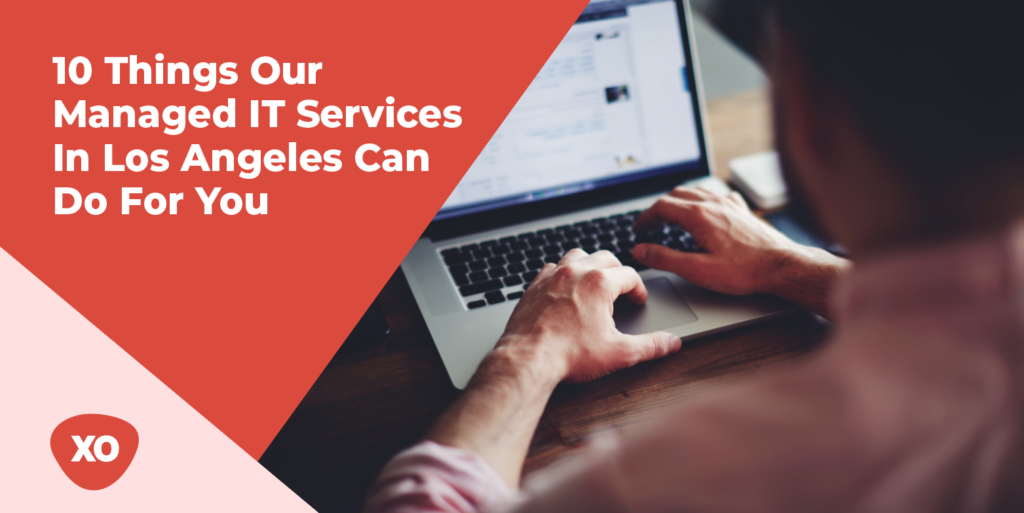VDI (Virtual Desktop Infrastructure) and RDS (Remote Desktop Services) are the two most common terms being used in today’s Information technology world. People often get confused between VDI and RDS (formerly known as Terminal Services). Granting both concepts have few similarities, it is imperative to have a clear understanding of both terms.
VDI is a mix of hardware, software, and network setup that enables end-users to access virtual desktops and virtual servers. They can connect to their virtual machine from any computer connected to the network.
RDS is an IT jargon for Microsoft Windows server abilities that allow users to access a virtual machine or operating system via a graphical user interface from a remote location. Let’s know the terms in detail.
Virtual Desktop Infrastructure (VDI)
VDI is used for describing the users who have access to a full desktop (a normal PC or a Virtual Machine) operating system environment remotely. VDI is a centralized desktop delivery solution with the concept of storing and running all desktop workloads, allowing the users to interact with the desktop presented through RDP (Remote Desktop Protocol). This might include applications, data stored in a server-based virtual machine, or a Windows client operating system.
There are two models in a VDI development, a static (Persistent Virtual Desktop) and a dynamic (Non-Persistent Virtual Desktop). A persistent virtual desktop has a one-to-one mapping of virtual machines to users. On the contrary, in a non-persistent virtual desktop, there is only one master image of the desktop stored.
Remote Desktop Services (RDS)
Remote Desktop Services allow multiple users to share the same Operating System and applications running on the “RD Session Host”. Through shared sessions, RDS levers thin clients. To the central server, the user’s machines act as an input/output (I/O) terminal. It gets easy to control software installation, configuration, and update when the desktop of the end-user runs in a centralized data center. Moreover, users with RDS can access their desktops from any computer.
Benefits of VDI and RDS
| Remote Desktop Services | Virtual Desktop Infrastructure |
| Provides a keen virtual machine for each user in the infrastructure | Users have to share the RD Session Hosts and virtual machines or create new ones manually. |
| Offers a simple positioning where the operating system and application updates take place centrally | As sharing resources between multiple users takes place in a fully functional environment, administrative rights are not entirely secure |
| Depending on the business needs and budget, the cost and complexity might be a concern. | Since the utilization of CPU and memory resources is lower, resource management is easier |
| RDI is cheaper | VDI is comparatively costly |
| Easy to manage the infrastructure and backups |
How is VDI different from RDS?
As VDI and RDS both are the core components of desktop virtualization, they satisfy specific computing requirements and scenarios with deployment readiness and flexibility. Companies, depending on their virtualization needs, might want to mix and match VDI and RDS technologies.
- A pool of virtual desktop servers is configured using virtualization software when using a Virtual Desktop Infrastructure. Although RDS is limited to Windows Server, VDI is not limited to single application architecture.
- User access RDS, which runs on a single server, through Remote Desktop Protocol (RDP) and a network connection. Conversely, VDI users receive their virtual server. VDI virtual machines host individual operating system instances with associated applications and data.
- As a single master image is configured and updated, the administration is simplified with VDI. The desktop image configured on the server is emulated using an RDS and is presented to the users with all the data and applications associated.
- VDI has both static and dynamic desktops. With dynamic desktops, users get randomly assigned desktops from the pool, whereas static desktops allow the users to personalize with custom application installs and operating-system configurations.
How XO Can Help You?
XO enables the transposable usage of VDI (Virtual Desktop Infrastructure) and RDS (Remote Desktop Services) technologies, which enables more flexibility for the users and administrators. XO provides increased flexibility, ascendable, and user-friendliness while maintaining the budget. XO services for you:
Switch to Any Cloud Platform with Ease
XO can help you move to the cloud with ease. We have designed the migrations to avoid any potential problems and minimize disruptions to any ongoing operations.
Fully Custom Hosting on the Cloud
On our platform, we offer cloud hosting services for clients looking for affordability, security, and amenability. We have a team of cloud experts to build it exactly the way you want it.
24/7 Protection for Your Cloud Environments
If properly configured, managed, and monitored, cloud environments can be even more secure than onsite IT. XO protects the cloud environments just like it protects onsite environments, which includes cloud-specific management responsibilities.
Get Your Cloud the Way You Want It
We can design and build the complete cloud infrastructure for you. This includes setting up cloud servers, databases, file storage, and virtual networks.