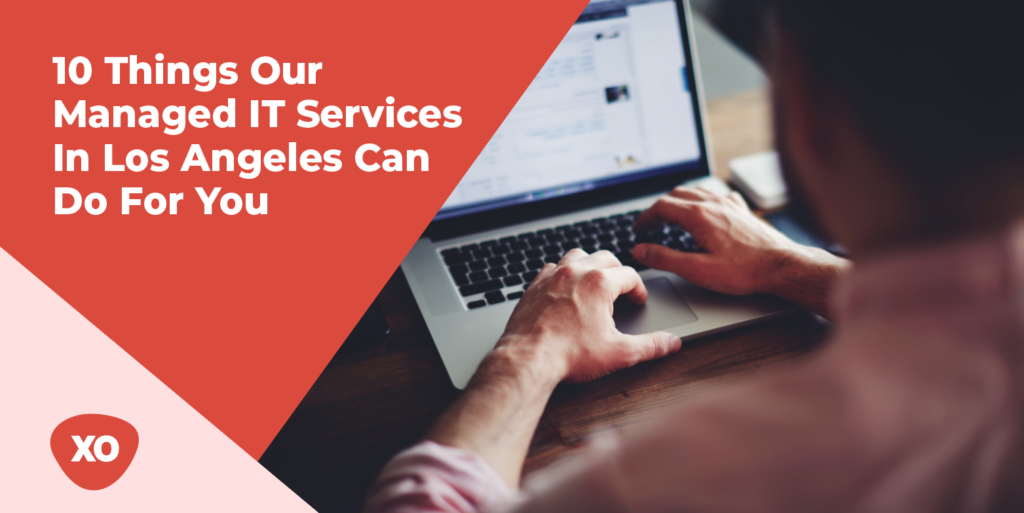The challenges non-profits encounter can vary from one organization to the next, but ensuring an ongoing flow of donations is the key to accomplishing its mission. For non-profits, this can be tough, particularly if your organization is operating on a shoestring budget. Fortunately, there are strategies and methods that can assist even the smallest nonprofit organizations in promoting themselves and having a voice, just like the larger nonprofit organizations.
Remember that Office 365 is generally free for non-profit organizations. Let us understand how your nonprofit can make the most of Microsoft 365.
About Microsoft 365
Microsoft’s top business product is called Microsoft 365. It combines the advantages of the cloud and the productivity power of Office 365. It combines top-tier Office apps with powerful cloud services, device management, and cutting-edge security. It includes a wide range of familiar Office 365 programs, like Word, PowerPoint, Excel, SharePoint, Teams, and more.
- Windows 10
- Enterprise Mobility + Security (EMS)
- Device and security management
How Nonprofits Can Make The Most Of Microsoft 365
Here is how nonprofits can make the most of Microsoft 365:
Migrate To The Cloud
Even while businesses and organizations have been using the cloud for years, non-profits have often been slow to adopt this technology. Office 365 gives non-profits the option to migrate to the cloud and reduce or eliminate its IT infrastructure. Organizations can invest the money they save on the expensive IT infrastructure back into accomplishing what they want. Moreover, Office 365 offers non-profits the flexibility to use OneDrive to safely store and access their data across multiple devices.
Improved Connectivity
A comprehensive suite of communication capabilities is provided by Microsoft Office for Nonprofits, enabling team members to stay connected with both constituents and one another. While multi-party conferencing facilities make sure your network’s members remain in sync, a consolidated contact card centralizes social updates and offers one-click access to chat features. The platform’s correspondence features can be especially useful for nonprofits with part-time employees or other situations where workers want to stay in touch while traveling.
Enhanced Security
Microsoft Office takes care to safeguard the data of your company with a comprehensive suite of backup and security elements. Continuous backups and anti-spam features assist in fending off potential threats, ensure disaster recovery and data security capabilities, and safeguard against technological glitches.
Free Upgrades
Microsoft strives hard to improve its services. Thus, Microsoft 365 users will get automatic updates to the latest versions and improvements without having to do anything manually. Nonprofits will always have the latest features, bug fixes, and security upgrades because Office 365 is hosted in the cloud.
Easy Data Sharing
You can share files with others, including constituents and those outside the organization, using the online document storage tool. Even when your network connection is offline, you can simply review changes and revisions made by others because the function also syncs with your PC for offline access. Adding comments to documents, a newsfeed that streams all relevant updates, and team sites to centralize document creation and edits are further sharing capabilities.
Email Marketing Exposure
It can be challenging to build your organization’s donor and subscriber lists, but it won’t be tough if you use Office 365 tools like Excel to store donor and subscriber data and Outlook to send emails, newsletters, donor updates, and organizational milestones. Your organization’s reach, exposure, and ability to communicate with past, present and future donors can be significantly increased with this Office 365 email marketing combination.
Additional Benefits
Office 365 Nonprofit offers additional advantages over desktop-based Microsoft Office and comparable products because it is a cloud-based solution.
- All of your registered devices get the latest versions of Office 365 and Windows 10. Your IT expenditures will decrease considerably due to Microsoft’s frequent, automatic security and software updates. Furthermore, you don’t have to manually install updates.
- You can manage every account and device on your network from one admin console. It involves tasks such as retrieving, updating and deleting files from any of the devices in addition to tasks like creating and maintaining new user accounts.
- Office 365 provides enterprises that are vulnerable to threats with an additional degree of security. If you receive any threats, you can identify the source behind them.
- Based on your plan, Microsoft also provides 24/7 support for minor to critical issues about your security, settings, and other system-related operations.
Microsoft Nonprofit Discounts Eligibility
Microsoft has listed five requirements for charitable organizations to be eligible for the cloud savings program. They consist of:
- In the US, the IRS requires that your organization be registered as a 501(c)(3) nonprofit.
- Microsoft intends this program to help organizations that have a positive influence on their communities. However, not all groups that have registered as nonprofits are eligible.
- Free or discounted licenses are only available for specific users associated with your organization.
- The licenses granted to your organization may only be used by that organization.
- Organizations that take advantage of the discount policy must follow a non-discrimination policy, according to Microsoft.
Bottom Line
As you can see, Office 365 Nonprofit offers a variety of advantages. As soon as possible, your organization must begin using this affordable and flexible cloud solution. You may quickly switch to Office 365 Nonprofit with the assistance of XO, a reputed managed IT services provider. Talk to us about your requirements today.