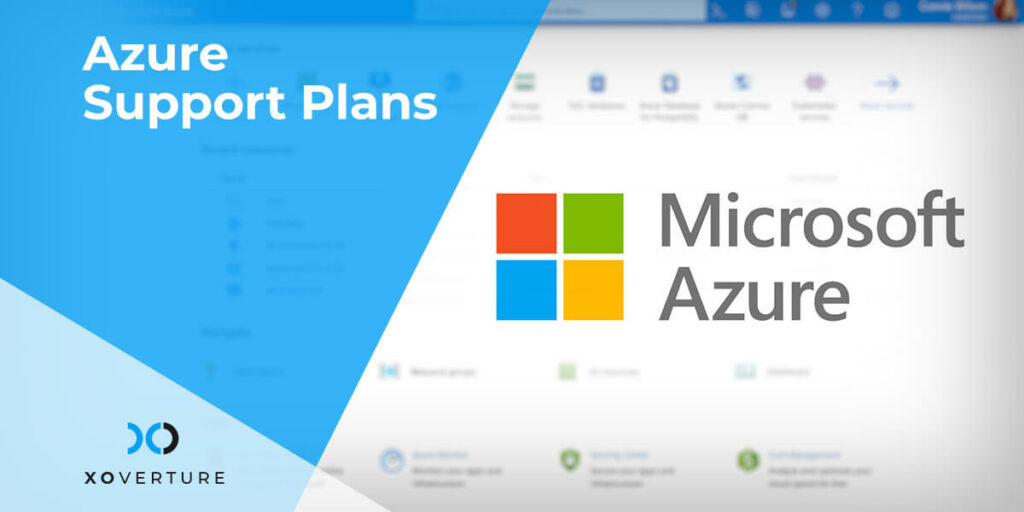Office 365, now called Microsoft 365, is the world’s most popular office suite, with a nearly 90% market share and $16 billion in sales in 2018. Its main competitor is G Suite, now called Google Workspaces (and known a long time ago as Google Apps). We compared the two office suites in a prior blog post.
If you choose Office 365 / Microsoft 365 over Google Workspaces, that’s just step one. Step two is deciding which version of Office 365 / Microsoft 365 you want to buy. There are plenty of options to choose from: four different Business plans, three Enterprise plans, three Education plans, and two Government plans.
From Perpetual to Subscription Pricing
For a long time, Microsoft sold software like the Office Suite, individual Office Suite products like Word and Excel, and business software like Exchange and SharePoint on discs that you popped into your PC or server and installed. You bought products like Office 2010 or Word 2013 or Exchange 2010 for a one-time cost, just like you would a video game. You could use that software forever since it was a so-called “perpetual” license.
But unless you were part of a Microsoft upgrade program you couldn’t upgrade that software to a newer version when it came out – so you were stuck with Word 2013 even when Microsoft released Word 2016 and 2019.
Now Microsoft mainly sells the Office Suite and products like Exchange and SharePoint on a subscription basis. This means that you pay a monthly or yearly fee for access to the latest version of the software. There’s no need to upgrade from Word 2016 to Word 2019 if you have a subscription, for example, since it should upgrade automatically. It originally called this subscription service Office 365, then it recently changed the name to Microsoft 365.
Why Subscription Makes the Most Sense for Most Businesses
Microsoft still offers perpetual licenses for many of the individual products in Microsoft 365, but the pricing doesn’t make sense for most people. For example, an Office Pro 2019 License costs $439 MSRP.
Meanwhile, Microsoft 365 Business Standard is $12.50/month MSRP, which over five years would be about $750/user, but it also includes unlimited updates to the newest version, business-grade email, 1 TB of online storage, and the Teams collaboration platform (which is sort of like Slack and Zoom combined), as well as Microsoft Publisher and Microsoft Access.
For most businesses this is well worth the extra cost, plus many prefer the month-to-month payment model over a big upfront investment.
Also, keep in mind that all these numbers are MSRP. If you purchase volume licensing or buy from a reseller like XO, you can get these products at a much lower cost.
Side Note: It’s Not Really a Cloud Solution
Some people have also confused things by referring to Office 365 and Microsoft 365 as a cloud, or web-based, solution. This is somewhat misleading, as with many plans you still download and install the Office Suite programs onto your computer.
There are web-based versions of Word, Excel, PowerPoint, and Outlook, but they aren’t as feature-rich as the desktop versions. Plus, many people just prefer working from their desktop, especially if they have a slow or unreliable internet connection.
Components like Exchange Online, SharePoint, and OneDrive are true cloud-based solutions though, in the sense that Microsoft hosts them for you and handles basic backend maintenance and security for you, saving you a lot of time and money compared to hosting them yourself on an onsite server.
The Microsoft Office Suite
Office 365 / Microsoft 365 plans come with either downloadable or web-based versions of these classic programs.
- Microsoft Word
- Excel
- PowerPoint
- Outlook
Microsoft 365 also comes with a comprehensive and powerful administrative dashboard, if you’re in to that sort of thing. Source: microsoft.com
Many Office 365 / Microsoft 365 for Business plans come with these cloud-based services that help you communicate and collaborate with your colleagues, and make it easier to manage and protect your IT.
- Teams
Teams is Microsoft’s video call conferencing app. It allows for up to 300 users to join in a single call. You can also use its chat options to communicate while sharing files and apps through it.
SharePoint is very similar to OneDrive and is used basically for the same purpose.
Exchange is an email-only client. Since it provides a dedicated and secure email routing channel, it is ideal for business communication security.
OneDrive was introduced first with Office 2013 and has been part of the MS Office bundle since then. It is a very efficient way of storing and sharing files and collaborating with co-workers.
For entrepreneurs or office workers on the road, Intune can be an indispensable asset. It is specifically designed for managing mobile devices and their applications. This helps in getting a strong performance from the apps every time and streamlining work.
Azure is a cloud computing platform that offers a wide range of functions to users. It offers SaaS, PaaS and IaaS development, testing and deployment functionalities. If you plan to use the Microsoft cloud as your primary work platform, then AIP is an indispensable tool for your enterprise.
Microsoft has developed the 365 plans structure to accommodate all kinds of businesses. There are basically 4 tiers of plans available here – Basic, Standard, Premium and Apps. Each of these offers a distinct advantage to businesses with their programs package suite. Let’s look at each business plan for Microsoft 365 and see what they offer:
Basic
The Basic Plan for Microsoft 365 offers all office apps as well as Teams, SharePoint, Exchange, and OneDrive. This version of Microsoft 365 does not offer the desktop versions of the Office suite of apps. So, you will have to use the web browser-based or mobile versions instead. The Basic plan is a good place to start for a new business. It offers the entire suite of Office apps and its lack of desktop versions is actually beneficial since you do not need a high-end device to work it. As such, it is perfect for startups and solopreneurs. The Microsoft 365 Basic plan retails at US$5 per user per month billed annually.
Standard
The Microsoft 365 Standard plan combines the full suite of Office 365 programs as well as collaboration apps. Unlike the Basic plan, you will get a desktop version for each application. This means you can install it on multiple devices and synchronize your workflow irrespective of your location. This plan is ideal for businesses that need a robust suite of apps for working their best. It is well suited for both in-office as well as remote working. The Microsoft 365 Standard plan retails at US$12.50 per user per month billed annually.
Premium
The Premium plan for Microsoft 365 builds on the Standard plan and adds two key elements – Intune and Azure. Both of these are very important software and they can help your business get to a new level of collaborative work processing. Multi-device management across mobile platforms via Intune and high-end cybersecurity across the Microsoft cloud make this plan a perfect choice for large or fast-growing businesses. The Microsoft 365 Premium plan retails at US$20 per user per month billed annually.
Apps
The Apps plan for Microsoft 365 is a rather bare-bones but surprisingly sufficient plan for basic business working. It offers all the Microsoft Office apps along with OneDrive. While this lacks many of the features of the standard and Premium plans, many may find it sufficient if they just want to use Microsoft Office programs for business purposes. The Microsoft 365 Apps plan retails at US$8.25 per user per month billed annually.
Choosing the right Office 365 or Microsoft 365 plan is a matter of knowing what you are looking for in terms of functionality. If you just want to use the apps, then the Apps plan is a straightforward solution. However, it may not serve your needs as well as your business grows.
On the other hand, if you take Premium but do not really use Intune or Azure, then you may feel you are not getting your money’s worth. So, you need to assess how you are going to grow as a business over the year as well as the long term. It is possible to purchase bundle packages to save costs at the price of paying a larger sum billed annually. So, you need to check for the following before you compare Microsoft 365 plans:
Requirements
The first things to consider here are your immediate needs. Which plan can fulfil your requirements best at the lowest cost? If you have a startup, then you may favor the more inexpensive apps. However, if you plan to grow your business larger soon, then making a small annual commitment may actually hinder our work process. So, you must factor this in accordingly and make the most prudent subscription.
Budget
Not every business will have the luxury to get the plan of their choice right from the start. It may be that your business has a limited budget or must funnel finances to ongoing projects. In such cases, you may settle for a Basic or a Standard plan. However, you must again consider if investing in a more robust suite of applications may be a better choice.
Growth
Projecting your growth in the future and planning accordingly may help you make a better decision on which Microsoft 365 plan subscription to go for. Generally speaking, it is better to have a full suite of apps to work with rather than suffer limitations. However, this depends on how you plan out your subscription as well. If you think you can fully utilize a more modest app suit for a year and then hop over to a bigger one, then that could work as well.
Still unable to decide which Office 365 plan is best for your business? Need help getting it set up and managing it all? That’s what we’re here for. Contact us to get Office 365 and Microsoft 365 advice and guidance as needed.