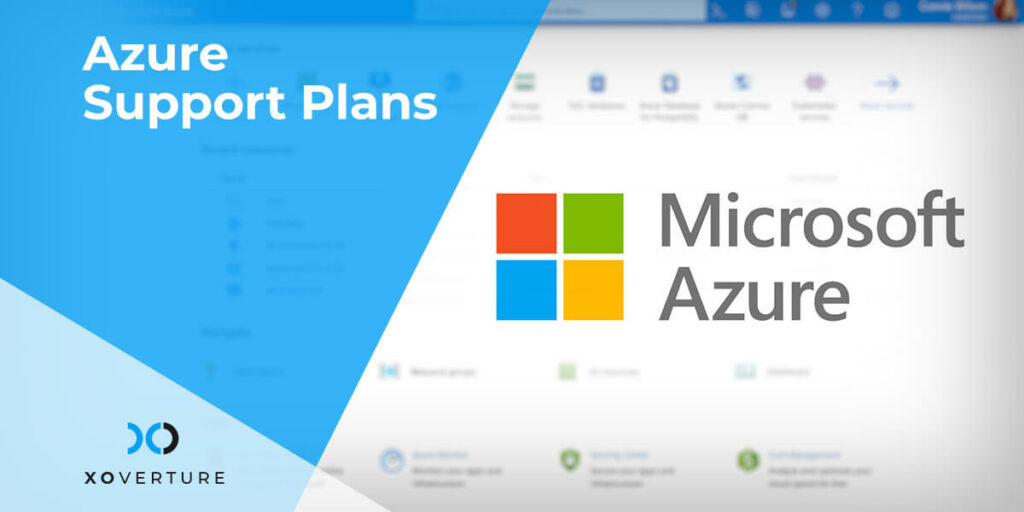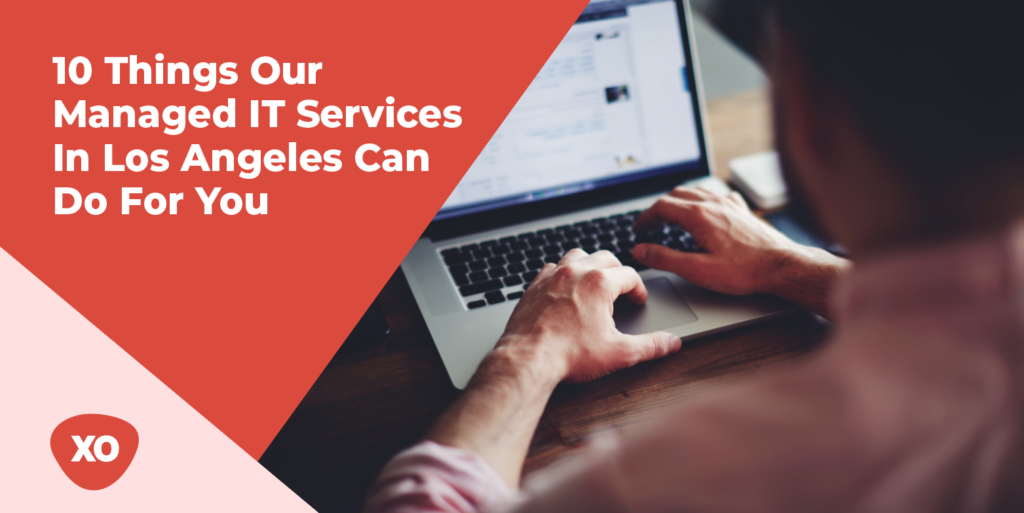Azure is a cloud computing platform from Microsoft. When storing data on physical systems becomes cumbersome for your organization, Microsoft Azure comes in handy. It offers not only cloud storage but also computation, analytics, and networking capabilities, among other things. Microsoft Azure has so many functions and capabilities that deciding which bundle is appropriate for your company can be a difficult task. Based on the requirements and by comparing features Customer can Choose Microsoft Azure Support Plans.
Aside from selecting the apt plan, you may not be able to effectively utilize Microsoft Azure if you don’t fully comprehend it. Managed Microsoft Azure Support is a requirement for any organization that invests in Microsoft Azure. Microsoft Azure can be optimized to deliver to your organization the best outcomes possible with the right managed support.
Features Of Microsoft Azure
Problem Resolution – With a quick and efficient response from your dedicated expert staff, you can cut down on your downtime.
Service Management – The Account Manager will assist you in evaluating, reviewing, defining, planning, and deploying your cloud infrastructure.
Proactive Services – Improve the reliability of your IT initiatives with assessments, training, and innovative technologies.
Insight Into Microsoft Azure Support Plans
Microsoft Azure is a broad set of cloud-based services and features that includes everything from Infrastructure as a Service virtual machines to Software as Service offerings like Office 365. Businesses can choose the Azure services and features they want to deploy in the cloud, by going through the subscription information. It’s vital to understand how Microsoft charges for Azure services and what levels of support are offered before deploying to Azure.
Microsoft offers five support plans: basic, developer, standard, professional direct, and premier, all of which can give you technical support.
Basic Azure Support Plans
All Microsoft Azure accounts can use this plan. You also get billing and subscription assistance, online self-help, documentation, whitepapers, and support forums are all available 24 hours a day, seven days a week. The entire set of Azure Advisor recommendations is available to you. Service that is tailored to your Dashboard and API for Health is offered in this support plan. What you will not get in this support plan is:
- Limited technical support
- Third-party software support
- Architecture support
- Operations support
- Training
- Proactive guidance
- Launch support
Developer Support Plan
The developer plan is for non-production and trial environments, and it includes technical assistance during regular business hours. Microsoft’s response time for this plan is less than eight hours.
Standard Support Plan
The Standard package gives you phone or email access to support engineers for your production workloads 24 hours a day, seven days a week. Microsoft’s response time is also under an hour.
Professional Direct Support Plan
Professional Direct also provides operational assistance, training, and proactive advice from a ProDirect delivery manager, as well as 24/7 technical support with a one-hour response time.
Premier Support Plan
The Premier plan contains all of the benefits of the Professional Direct plan, as well as advice from a designated technical account manager, and offers 24/7 technical support with a 15-minute response time.
The Microsoft Azure Premier Package is the company’s most expensive support plan. This support plan was created to help you get started with cloud adoption by providing comprehensive coverage for cloud, hybrid, and on-premises solutions across all Microsoft products.
The Premier Support plan is part of the “Enterprise assistance offering” and is the same as the Professional Direct support plan provided to all Azure users. In addition to the Pro-Direct option, the Premier support plan provides individual hands-on assistance and training to help you get the most out of your investment, as well as a dedicated Technical Account Manager who can drive proactive support for all of your business solutions (including non-Microsoft Applications).
More About Microsoft Azure Support Plans
You can purchase any of the plans except the Developer plan if you have an enterprise relationship with Microsoft, and the cost will be a part of the enterprise agreement. You can contact Microsoft for help by submitting a support ticket using the Azure site.
Complete the Basic, Problem, and Contact Information sections under Help & Support in the left navigation menu. By selecting All Support Requests from the Help & Support blade, you can keep track of the status of your support case.
Microsoft Azure Support Plans Assistance
The Microsoft Developer Network Forums are another source of assistance. You can search for and read technical questions and answers published by other Microsoft engineers and testers in these forums. Stack Overflow, Server Fault, and the Azure Feedback Forums are other resources. These are communities of developers, system administrators, and Azure consumers.
The Azure Knowledge Center is another fantastic place to go for help. It is a repository of solutions to frequently asked support questions compiled by the Azure community of developers, customers, and experts. You can search for particular keyword search keywords or browse through answers to locate the help you need.
Azure Support Plans Offered By XO
Because we combine technological experience, industry-leading processes, and zealous support to provide great services, our Managed Services are tailored to match every business’s unique needs. Our expert IT managers are dedicated to building, monitoring, and managing any IT environment that requires professional quality, from minor application tweaks to huge infrastructure migrations.
Efficiency By High-Level Guidance and Planning
Outsourcing IT tasks to XO can free your teams to focus on revenue-generating tasks. We provide guidance and recommendations to help you optimize the performance of your infrastructure. This leads to increases in productivity and improved ROI.
Term & Conditions
Managed services enable you to set contractual terms for IT tasks that include service level agreements (SLAs). This means you don’t have to spend time recruiting or training the IT team. This enables you to pay only for the coverage or services you need and avoids the associated costs that come with maintaining full-time employees.
Better Management Of Uptime
We are not tied to the same schedule as your other employees. This means we are able to perform system updates and maintenance during off-hours. The expert team at XO has flexible schedules to work around your own, ensuring ensuring you see greater uptime and fewer workflow disruptions.
What XO Manages – Anything IT, Including
- Computers
- Networks & Networking
- Mobile Devices
- Surveillance Systems
- Servers
- Point of Sale
- Cloud
- Printers
How Can XO Help?
XO is a Managed IT Services Provider (MSP) responsible for customer IT infrastructure management. We can be a part of your in-house IT team or a full-fledged IT department, depending on your goals and budget. The XO team brings together the experience of various specialists. Customers that use our Managed IT services get a comprehensive, scalable solution that works at all levels. To know more about our services, you can get in touch with our IT experts today!