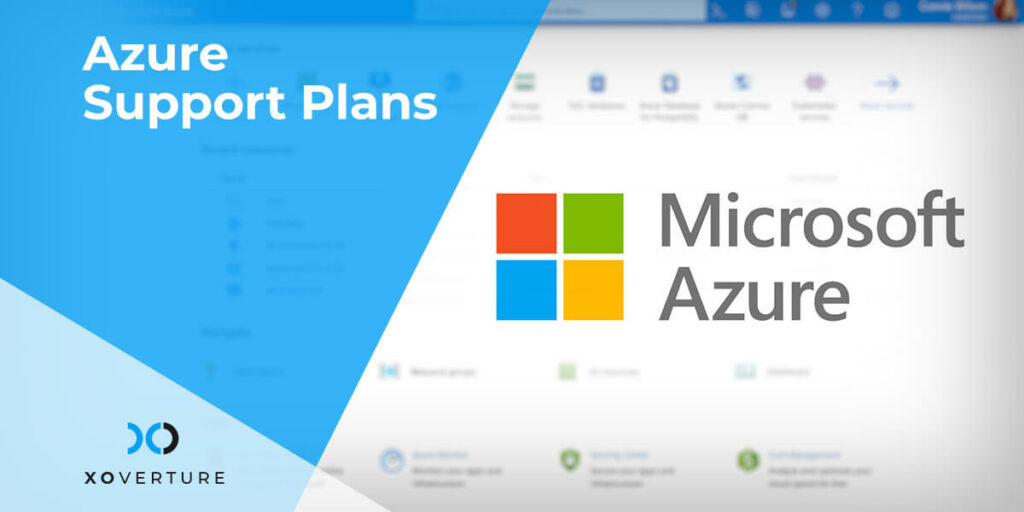Active Directory
Active Directory (AD) runs on Microsoft Windows Server, and it enables administrators to manage permissions and access to network resources. In simpler terms, Active Directory is a database that organizes your company’s users and computers. Active Directory can store data as objects such as users, applications, devices, and groups. Active Directory can also be defined as a database that connects users with the network resources, which they need to complete their jobs.
Active Directory contains critical information about your environment, its basic objective is to make sure the proper authentication and authorization of the resources. It enhances the security of organizations along with simplifying the lives of administrators and end-users. The authorized users with proper authentication can effortlessly access the resources in the domain to which they have access.
Azure Active Directory
Azure Active Directory is a multi-tenant, cloud-based directory, deployed by Microsoft’s Azure cloud computing platform. It falls under the category of Platform as a Service (PaaS) and is used to manage identities and access rights. Azure AD helps employees to log in to multiple services, such as Microsoft 365, Azure portal, SaaS applications, etc., and access them over the cloud from any location with a single set of credentials. It also provides organizations single sign-on (SSO) and multi-factor authentication (MFA) identity services to protect users from cyber-attacks.
Benefits of Azure Active Directory
Organizations that are using the on-premises Active Directory are making their way towards the Azure Active Directory to sync identities to the cloud. Azure AD automatically creates users from the cloud HR systems, thus, providing necessary information to grant access to users. As it sounds, Azure AD is not just a cloud version of Active Directory; although it does perform similar functions, they are quite different. Let’s explore the benefits of Azure Active Directory and how it is different from the Active Directory.
Provisioning External Identities
With Azure AD, organizations can support external identities. Azure AD Business to Business (B2B) can provision the external identities by managing the link to the external users to ensure that they are valid.
In Active Directory, organizations have to create external users manually as regular users. This increases the administrator’s work as they have to manage the external user identities as an extra overhead.
Groups and Entitlement Management
In Azure AD, administrators can create user groups to provide permissions to users for resources. Azure AD allows administrators to give membership to groups manually or use a query to add users to a group. Azure’s entitlement managements help organizations to give their users access to a set of applications and resources using workflows.
On the other hand, when it comes to Active Directory, administrators are responsible to make users the members of a group, and after that, they give groups access to applications or resources.
Admin Management
By using the Azure AD role-based access control system, Azure AD can provide organizations the capability of built-in roles. This delegates the required access to the identity systems to create custom roles without taking extra support. Furthermore, by using Privileged Identity Management, organizations can seamlessly manage roles.
However, this is not the case with Active Directory. To delegate administrative rights, a combination of AD groups, domains, and organizational units would be required.
Credentials Management
For both on-premises and cloud, Azure AD uses intelligent password protection, such as smart lockout, blocking common password phrases, and so on. Azure AD provides users with a self-service password reset system which ultimately reduces the extra costs and time.
When it comes to Active Directory, credentials are based on smartcard authentication and passwords. However, passwords are based on password policies that revolve around their expiry, complexity, and length.
Architecture
When using Azure AD, resources are managed in Azure via Azure Resource Manager. The basic building block in Azure AD architecture is tenant, which is a dedicated instance of Azure AD for a specific organization. Tenant is created when a company signs up for a Microsoft cloud service, such as Office 365. Azure tenant contains a dedicated directory that stores all the users and helps in performing services.
On the other hand, Active Directory architecture is a mix of organizational units, directory schema, domains, and forests. The directory schema is the mapping of what data is stored and with what it is related to. The organizational units allow the authority to structure users as per their roles. Domains and forests help in organizing and segmenting authentication data.
Active Directory or Azure Active Directory—What to Choose?
Undoubtedly, there is a significant difference between both Active Directory and Azure Active Directory. Azure AD looks like a lot less work as it eliminates the need to worry about data replications, managing of organizational units, etc., but it can be less flexible for organizations that have complicated on-premises environments.
If you are looking for an all-cloud environment, then Azure AD is the answer for you. It comes with many great features which can make an administrator’s life easy, but it lacks flexibility.
How to Migrate from Onsite Active Directory to Azure Active Directory?
To leverage the benefits of cloud computing, organizations can migrate their data from the local Active Directory to Azure Active Directory.
- Migrations are risky and complex; that’s why the first step of migration is smart planning. It’s important to know your current environment, the starting point of migration, and your destination, the endpoint of migration.
- Create a procedure to migrate from source to destination and test your plan to work out any issue or error that may occur during the migration test.
- The next step is to right-size the permissions and remove inactive accounts to clean up your AD.
- Setup constraints about scheduling and priorities, and make sure that you have a backup, rollback capabilities, and a recovery plan in case anything goes wrong during the migration process.
If possible, before the actual migration, start with a test migration. Migrations are time-consuming; therefore, it is advised to have a coexistence strategy in a plan so that your users remain productive, and work keeps on going.
How Can XO Help?
For a successful migration, organizations can use an Active Directory migration solution. Choosing the right Active Directory migration solution can simplify the work and minimize the risks involved with Active Directory migration.
XO is an IT Services company that can provide you with a seamless migration experience. The team of IT experts at XO can help you migrate your data from a single server or an entire IT to the cloud. The migration services are quick and are designed to minimize disruptions to your ongoing operations. With XO, you can create a complete plan to execute a successful Active Directory migration and take full benefit of everything the cloud has to offer.