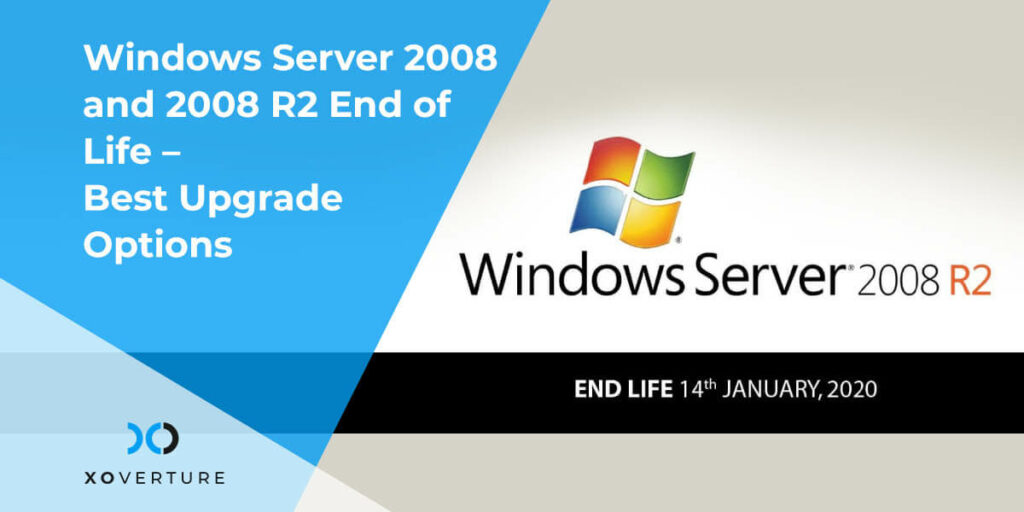What Is End of Life?
End of life doesn’t mean that the software won’t be able to perform its function anymore – just the end of support lifecycle for any given software. This means that after the end of life, users won’t get:
- Free security updates (paid options are still available)
- Non-security updates
- Technical support
- Other support options (paid options are still available)
- Technical content updates, and more
While you may still be able to use Windows Server 2008 and 2008 R2 after end of life, you will be missing out on some very important features – not to mention the increased business costs that may be associated with the same. Here is why the end of life of an OS is so important.
Security Risks to Your IT Infrastructure
The older a software gets, the more vulnerable it is to hacks, exploitations, or loopholes. As technology evolves, so do the methods adopted by cybercriminals. By continuing operations with an obsolete OS, you are exposing your information to danger – on purpose.
A prime example of this is the Windows XP and Server 2003 end of life, which resulted in many prominent security breaches. The same is expected for Server 2008 and 2008 R2 end of life as well.
Lack of Support
The WannaCry ransomware attack in 2017 showed the world how, without support and security updates, companies are exposing themselves to liabilities. The attack cost more than $4 billion in damages to companies across the globe.
End-of-life of Windows Server 2008 and 2008 R2 means that customers can no longer expect any help or other type of support for the OS, thus leaving it open to infiltration due to security gaps increasing. Whether you’re using Datacenter, Enterprise, or Standard Windows Server 2008, you will be affected.
Loss of Functionality
It is no secret that the Windows Server 2008 and 2008 R2 are old and therefore lack several features. For 2008, three core functionalities it doesn’t include are:
- Azure network adaptor
- Unified management (Windows Admin Center)
- Windows Defender Threat Protection (Enhanced)
They might not be needed every step of the way, but not having these features when needed is a disaster waiting to happen.
Poor Cost Management
Think of Windows Server 2008 and 2008 R2 End of Life like an old Toyota – and we mean a very old Toyota. So old that mechanics don’t want to touch your car and Toyota itself isn’t manufacturing parts for it anymore – except on custom orders. This means that maintenance alone will be extremely expensive, let alone repair.
With an unsupported Windows Server 2008 and 2008 R2’s, not only will repair and maintenance costs be hefty, but will also expose your data to external risks and uncertainty, which alone are enough reasons to warrant an upgrade.
End-of-Life
Servers older than 5 years are at a greater risk of security failure than newer ones. That is why you need a team providing server support. On average, a server OS has a useful life of 3-5 years, after which it is recommended you upgrade. With Microsoft support, however, you can extend the same until Microsoft continues support.
Deteriorated Performance
It is no secret that the older an OS, the slower it gets. Many software become too demanding for it, or may even present compatibility issues. Furthermore, companies that use older OS often experience frequent crashes or outages as well, compared to up-to-date OS.
Capacity Issues
Comparing Microsoft Server 2008 and 2008 R2 to its 2012 variant, it is no secret that MS 2012 is relatively more scalable. Here is a table to show how the two compare in terms of their capacity. The table shows the upper cap of how much each OS can configure at a time.
| Feature | Microsoft Server 2008 | Microsoft Server 2012 |
| Logical Processors | 64 | 320 |
| Physical Memory | 1 TB | 4 TB |
| Virtual Processors | 4 | 64 |
| RAM | 64 GB | 1 TB |
| Nodes | 16 | 64 |
| Virtual Machines | 1,000 | 8,000 |
Windows Server 2008 and 2008 R2 present more “familiarity”, but may not be suitable moving forward to accommodate future business growth.
The answer to this depends on what you’re going to use your server for. Microsoft recommends that businesses using 2008 and 2008 R2 should upgrade to Microsoft Azure, a cloud server, for all intents and purposes.
For those looking to stay on-site, Windows Server OS is the best route. Windows Server 2012, 2016, or 2019, are all great options. However, remember that Windows 2012’s end of life is not far away – October 2023.
If you’re not sure what direction to take, consider reaching out to a managed IT services company or IT consultant. They can help you determine whether a cloud server, on-site, SaaS, extended security subscription, or simply increasing cybersecurity would be more beneficial for you.
XO is a reward-winning IT consulting company that offers tailored managed IT services. For over 18 years, we’ve been offering valuable insights to clients across a variety of industries, including cannabis, construction, manufacturing, education, non-profit, and more.
From securing your most important assets to ensuring data is safe on a reliable server, we’re here to help you with it all. Let us help you set up your servers not just for now, but one that ensures scalability and peace of mind for years to come! Get in touch today to get started.